Quick, do a Google search for "marketing" and see what pops up. Tell you what, I'll save you some steps.
Now, right behind Wikipedia, what did you see?
That's right, it's HubSpot.
It's no surprise, after all. HubSpot empowers over 56,000 customers every month to manage their marketing, sales, and customer service requirements. And what's better is that Hubspot does it all on one platform.
Gone are the days of jumping from tool to tool, or app to app. Everything you need for a successful Inbound marketing campaign strategy and execution is located in one place.
In a study by Econsultancy and IBM, 35% of elite marketers said having the right technologies for data collection and analysis greatly impacted their organization's success.
But wouldn't it be great if you could just search the term "marketing" and find what tool they use?
The HubSpot Guide to an All-In-One Marketing Solution
Many platforms will claim to be an all-in-one solution. The problem is that you still need an analytics tool, or an email scheduler, or even a content management system. Those aren't all-in-one solutions, they're solo tools. And even though they may be useful, they require other apps for support.
HubSpot is different. It has everything you can imagine to take your leads through the entire buyer's journey, including marketing, sales, and service. It has all the tools, packaged into one platform for quick access, and with their tiered payment options, it can scale with you as your brand grows.
So, to really see how well HubSpot manages your marketing challenges, here's an example of how you can revolutionize your process, saving time while building your brand.
Step 1. Building Topic Clusters
The first step in the process is creating a topic cluster. Google's algorithm looks at whether a page's topic is relevant to the user. By creating topic clusters, you strengthen your proof that your site has authority in that domain.
For this example, we're going to focus our cluster on HubSpot and we'll start by conducting research.
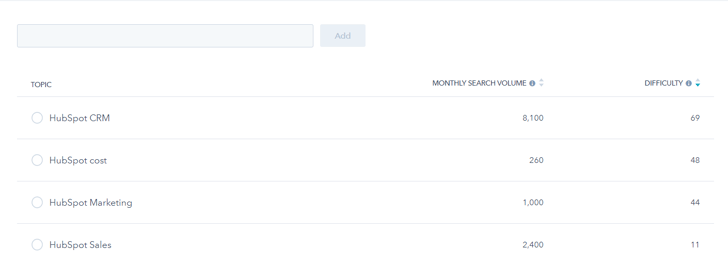
HubSpot's SEO Tool will take the topics you're interested in ranking in and provide the monthly search volume and difficulty score. There's no limit to how many topics you list, so it pays to brainstorm as many ideas as possible.
The goal is to find a topic that has a high search volume but a low difficulty score. HubSpot ranks difficulty from one to 100, with the latter being highly competitive. Your site's current domain authority will determine how difficult of a score you should attempt.
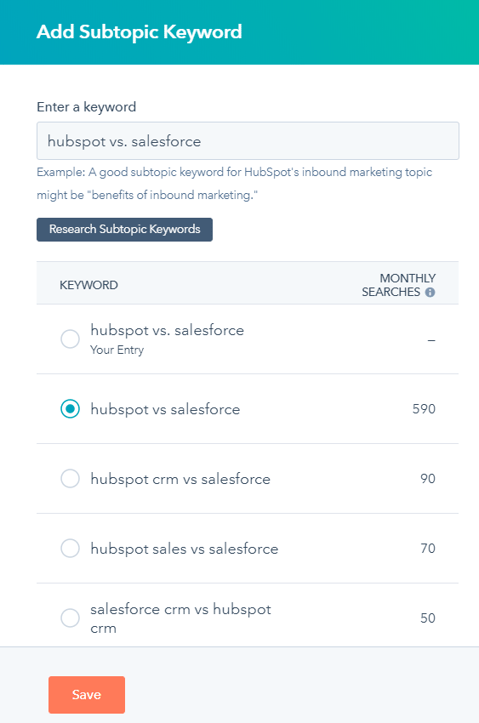
Once you select the topic you want to explore, you'll be brought to a page to determine the subtopic keywords. It's important to note that all these keywords must relate back to the topic if you want your strategy to be the most effective.
This tool will list all the related keywords and monthly search volume. The most effective way to find strong keywords is to build phrases you know someone with that problem would be asking.
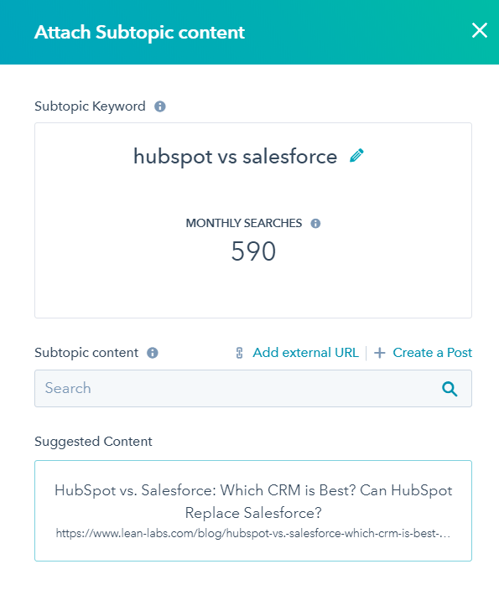
When you've selected your keyword, you'll see suggested content that you've already created. This is material that already includes the keyword. Since you don't need multiple pieces to rank for the same term, this is a useful way to see what content is performing.
So, you have a choice. You can create new content for that keyword, or you use something already published. By selecting the recommended content, you can take a look at how it's currently performing, so you can better decide.
If you feel the content is performing to your liking, choose that one. You can always increase its distribution or give it a refresh if necessary.
Once complete, you can look at your topic cluster web to see how complete it is. We recommend using at least six linked keywords, and HubSpot will allow no more than 20. Creating at least six gives you enough to build a strategy and commit the necessary time to each. Going higher than that depends on how much effort you're able to put into the cluster.
Finally, the content performance tab at the top will analyze your topic cluster and show you how each subtopic is doing. The pillar page is your root, that all content links back to, and should have a large number of inbound links pointed back to it.
In this example, the pillar page selected is the very article you're reading. So, after it's published, we'll go back through and add internal links to other articles, directing users here.
But, before we get there, we need to plan out our content.
Step 2. Planning Your Content
Planning your content allows you to know when you're going to publish certain assets ahead of time. This lets you prioritize the work that's needed sooner and keeps your entire team on the same page.
With HubSpot's content calendar, any articles you've already created or tasks you've built will automatically be listed on the specified date.
In this example, you can see everything from our email sequences to blog posts to social automations. This is especially useful when team members are working on different campaigns. It means Ryan can publish his material on Thursday, while Melissa has Wednesday, and I have Tuesday. This lessens the chances of us overwhelming our audience with emails and content, giving each campaign a better chance at succeeding.
You can also log other tasks in the calendar, making it useful for tracking when individuals have edited content or something is approved for publishing. Other examples include scheduling audits or your site, lists, or content, and planning social messages.
Step 3. Creating Content
Now that everything is scheduled and you know when your content is due, it's time to start creating. You can find HubSpot's blog tool under the Marketing tab.
Here, you can see all the content that's in the system, no matter where it is in the publishing pipeline. This makes it easy for teams to know what still needs to be worked on and who was the last person to work on it. We'll cover more on that in a bit.
Draft mode works similar to most text editors. You can format headers, lists, and insert graphics wherever you need to.
While you can't format the images in Draft mode, you can insert them where you need to, so they're not forgotten in your edit.
HubSpot saves all your images and allows you to file them however you need, so you can quickly build a database of graphics to pull from for your content. This is extremely handy when repurposing content, or if you're working on similar articles, because it cuts down on the time spent searching and compressing images.
Finally, while in Draft mode, you can highlight text to leave comments throughout. You can tag individuals or just leave recommendations for the piece. It's important to go through all these comments before moving your article into Edit mode, as you lose the ability to see them.
Edit mode is where you shape your content into the piece it'll be published as. This means you can reshape your images, add alt-text, and set 'read more' links for your page preview. You're required to move into Edit mode before you can access the Settings option.
In the Settings page, you can tweak your title, assign the author, add categories and campaigns, as well as fill in the meta data. The tool gives you access to the image library so you can select a featured image. Once you've completed all the required post info, the preview link will show you how the content will appear when it's live on your site.
If you're satisfied, you can set the publishing date to either go live immediately or at a set time. Whatever you choose will be added to your content calendar.
Step 4. Developing Your Funnels
Next, you need to ensure you have CTAs for all your content and landing pages to go along with each.
HubSpot gives you the capability of creating CTAs fast, even if you don't have your own graphics to go along. While we recommend you have someone design an eye-catching graphic, it's nice knowing you can quickly throw up a CTA when you need one.
CTAs can be regular or Smart. A Smart CTA means it pulls data from the user and delivers a specific offer based on their information. So, if someone already converted on your free eBook, the next time that CTA would appear, whether it's on a blog post or in a pop up, it's going to show something else. This dramatically increases the chances of someone moving along the pipeline.
Landing page creation with HubSpot is significantly easier than most platforms. The tool is designed for drag and drop construction using modules. These are set bits of code that do whatever you need.
But, not every team has their own code-savvy employee, so HubSpot also created a marketplace where others can give away or sell their modules so you can create the exact site you're imaging.
Because these modules make it easy to develop powerful sites, we created Sprocket Rocket to help others do it for themselves, including full integration to the HubSpot platform. With Sprocket Rocket you can get a fully customized website that's linked to every marketing tool you need.
With the Social tool, your brand and any team members can set their accounts to automatically distribute new content. This saves immense amounts of time and can unify your team.
Finally, once you've created everything for your funnels, you can build campaigns to track all the assets that go into them. Above is an example of how you can set goals and track your campaign's performance. Campaigns will stay live as long as you want, so you can set goals based on a timeline, or just to test how long they'll take to reach.
Step 5. Write Your Emails
Emails are an important part of marketing, and HubSpot gives you all the tools to create workflows that actually generate engagement.
Similar to the Blog tool, HubSpot allows you to craft emails within a text editor. Other information required includes the subject, preview text, sender name, and recipients. If you want the email to be part of a workflow, you can also select that here.
Workflows can be initiated from triggers or sent to specific lists. You can even send only to list members who meet certain criteria. From there, you choose which emails you want to send and how long of a delay there should be between each. There's also an option to route emails along separate paths depending on their engagement, giving you unlimited possibilities for your workflows.
Step 6. Track Everything
Finally, your streamlined marketing platform wouldn't be complete without a way to track all your data.
With HubSpot's Analytics tracking, you can monitor everything from your traffic, to how well your sales teams are performing. They break their tools into various categories so you can quickly pull the information you're looking for, like how a blog author's content is performing, or how many leads a campaign has converted.
Data can be displayed in multiple forms over various time periods so you can collect better insights from the data. For your clients, this also gives you a way to present their stats in a way that makes sense to them.
Because you can look up data on individual assets, it becomes much easier to see where you need to focus your efforts for when you're starting your next campaign or managing some content refreshes.
Managing Your Marketing Needs With One Platform
As you can see, this system is simple and streamlines everything. HubSpot provides additional insights you may not have captured with other tools.
For more information, HubSpot Academy is the best resource. Their knowledge base provides lessons on all the tools and they offer certification courses to prove you know the system. They'll also teach you the ins and outs of various marketing skills. Because it's all free, there's no reason not to take advantage of it.
If you're interested in HubSpot as your all-in-one solution, we've built a free guide that'll show you how you can save up to 60% in your first year. If you're curious about whether HubSpot is right for you, the first step is downloading this guide.