So, the HubSpot Blog Topic Generator is awesome.
Idea generation can be one of the toughest parts of content marketing, especially if you’re in a niche industry. How many ways can you think to rephrase your customer’s frequently-asked questions into clickable blog content? Not that many, at least not all of the time.
Fortunately, HubSpot created a blog idea generation tool that’s free, even if you’re not a HubSpot customer. Game-changer:
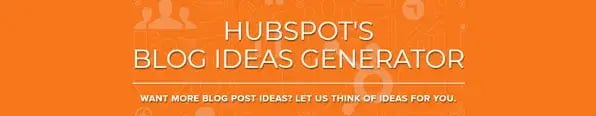
Image Credit: HubSpot
However, you don’t necessarily want to just take the tool’s suggestions, stick them into your content calendar, and run with them.
Why not? Well, unless your business has no competition, there’s a good chance everyone else will be using the same topics and formulas.
Your content marketing results may be better if you use the Blog Topic Generator with other online tools for brainstorming. In this blog, we’ll show you how to win with an easy, four-step process for generating topics that are both fantastic and totally unique.
4 Steps to Mastering the HubSpot Topic Generator
Step #1: Build a List of Root Keywords
Step 1.1: Use SEMRush
SEMRush is a paid SEO software with limited, free features--including a free keyword research tool. 
Image Credit: SEMRush
Create a free account with your email and a password of your choice, and enter a keyword to access recommendations on related keywords. 
Image Credit: SEMRush
Next, you want to click to view the “Related Keywords Results.” You’ll need to pay for a $99 subscription to SEMRush to export these results in either Excel or CSV format, but this methodology allows you to view suggestions, search volume, and ranking data (and if you want to type these into Excel manually, that would be theoretically possible). 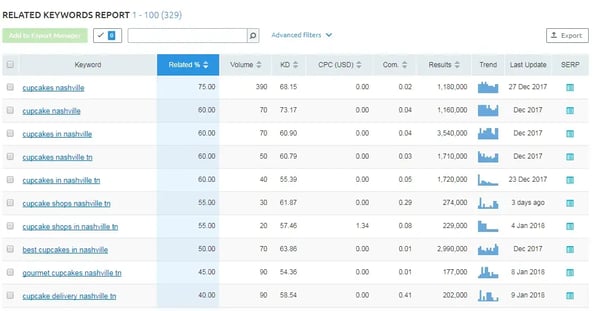
Image Credit: SEMRush
Step 1.2: Use Google Keyword Planner
Google’s Keyword Planner, a feature of Google Adwords, is another tool that can be used for free keyword research--even if you’re not using Adwords for pay-per-click (PPC) advertising.
You’ll want to search for keyword suggestions, using the option to “Search for keywords and ad group ideas.”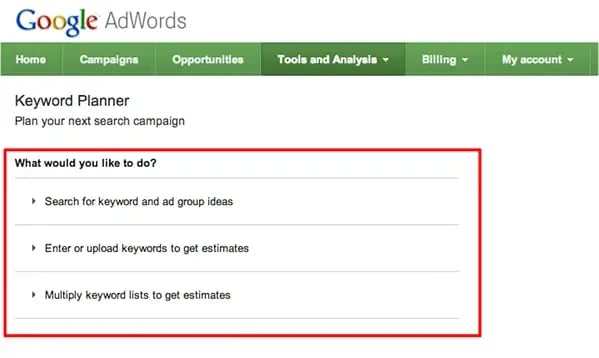
Image credit: seroundtable
Data from the keyword planner offers suggestions, competition intelligence, search volume data. Export this intelligence into Excel or CSC.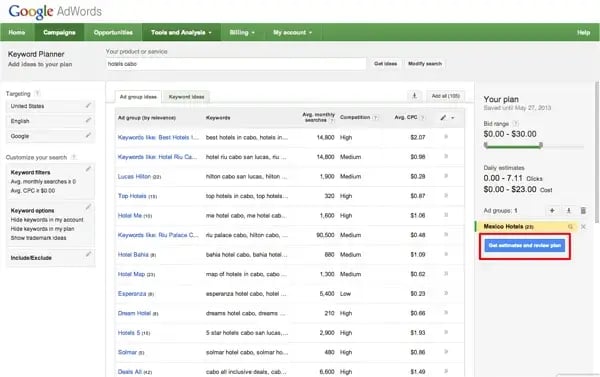
Image credit: seroundtable
Step 1.3: Rank Keywords by Volume and Ranking Competition
Here’s where the fun starts. Using either the Keyword Planner or SEMRush results, you’ll want to combine the keyword results in Excel or Google Sheets. Sort by search volume and ranking competition to create an actionable list of keywords for your content marketing.
Here are some tips for making the most of your keyword research:
- Use common sense to eliminate terms that don't matter to your potential customers. For example, “Nashville Cupcake Baker Jobs” may command high monthly search volume, but offer limited value for your marketing goals.
- Prioritize keywords with limited competition, especially if they have a high monthly search volume. You can rank with relative ease for keywords that your competitors aren’t optimizing for.
- De-prioritize keywords with little-to-no search volume. If no one is using these phrases to find your business, content focused on these keywords won’t be found.
Other Free Tools for Keyword Research:
Step #2: Run Your Keywords Through the Topic Generator
Once you’ve used SEMRush, Google Keyword Planner or another free online tool to discover trending keywords, you were tasked to sort these keywords by search volume and competition. Keywords that have lots of searches but limited competition are gold. Take the top 20-30 keywords from your prioritized list, and head over to the HubSpot Blog Topic Generator.
Enter your keywords with the highest potential, according to your prioritized keyword research, and start generating topics: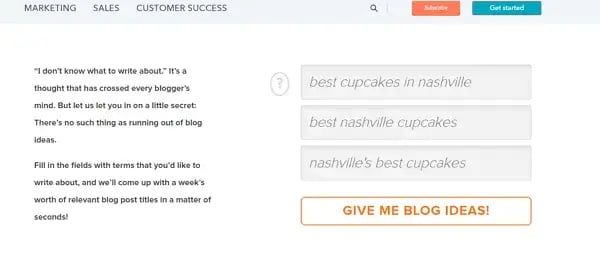
Image credit: HubSpot
Initial results reveal quite a few titles that aren’t a great fit, and one or two with some potential.
Image credit: HubSpot
Here’s the trick. Run each suggestion through multiple times to find really interesting titles, copying-and-pasting title concepts with potential into Excel or another tool to review later. If the semantics are off, but the title has some potential, don’t disregard it. You can always modify HubSpot’s suggestions into natural language.
Image credit: HubSpot
Other Free Blog Topic Generator Tools:
Step #3: Run That Title Through More Tests
Step 3.1: Google Suggest
Once you’ve completed your work with HubSpot’s title generator, take your spreadsheet of keyword ideas and use the Google Suggest Test to generate even more ideas. If this tactic sound complicated, it isn’t. You’re literally typing your high-potential ideas into Google search to see if you can discover any interesting new angles along the way.
Similar results can be achieved using KeywordTool.io, which offers the added benefit of showing you questions associated with your keywords.
Step 3.2: Use UberSuggest to Blow it Up
If you’re an overachiever, head to UberSuggest. This tool’s free search capabilities can really blow up the keywords in view, offering rich new possibilities for content ideas and angles: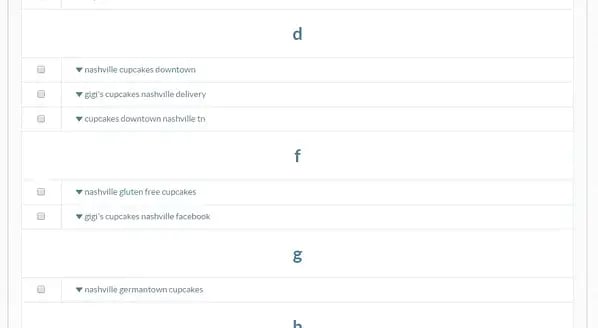
Image Credit: UberSuggest
Step 3.3: Add Keyword Phrases to HubSpot-Generated Topics
With the intelligence of HubSpot and UberSuggest on your side, create a list of key phrases, or long tail keywords that are probably 3-4 words in length. These long tail phrases should include one of your high-potential keywords you generated in Step 1 in some form. Apply these to the topics from the title generator, and tweak as needed. You may generate content topics related to things like: 7 Things to Know About Nashville Cupcake Prices, or How to Avoid Common Problems with Wedding Cupcakes in Nashville.
Step #4: Run That Longtail Through Semrush Again
If you’re feeling like an overachiever, collect some data intelligence on your long tail keyword candidates using SEMRush to check search volume for key phrases you collected from Google Suggest and Uber Suggest.
If your research on these long tail search phrases reveals a goldmine of low competition and high search volume, run with it. Stick that SEO-rich topic you generated using HubSpot and other tools in your content calendar, and get to work.
What if your long tail keyword research reveals low search volume or high competition on these long tail search phrases? You don’t necessarily need to scrap the content concept. It still may be worth writing, especially if the topic has potential value for your audience. Evaluate its potential, and assess whether it has a place on your blog.
Getting Access to the Best Tools
If you’re already a HubSpot customer, you don’t necessarily need to rely on SEMRush, Google Keyword Planner, and the other free tools we discussed above to generate unique, SEO-rich content ideas for your blog. Instead, you can simply sign into your marketing portal, navigate to HubSpot’s Keywords tool, and get your sorted keyword recommendations. If you’re not a HubSpot customer, you can also test-drive this tool with a free trial.
HubSpot allows you to unlock the power of intelligence-driven marketing, without having to balance keyword exports or multiple tools. Discover our innovative method for helping first-time HubSpot customers save 60% on their first year of subscription!