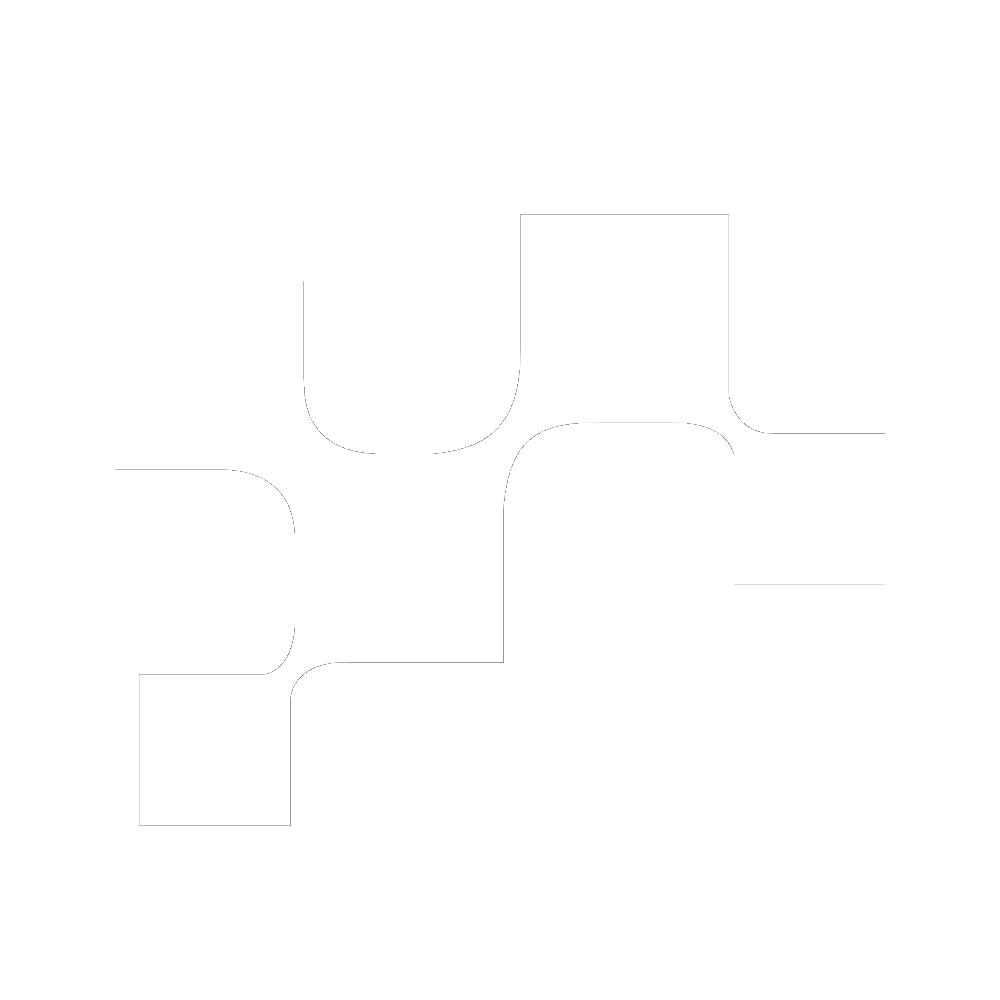HTML Ebook Checklist
Confirm that the FINAL CONTENT, for the ebook, is in GatherContent or Google Docs?
Confirm that there is a list of 1-3 html ebooks to draw inspiration and examples from.
Do you have all asset files needed? (Hi-res Images, Font files, logo, banner graphics, etc)
Confirm that there is a clear & reasonable deadline.
If you have any questions about the items above get in touch with the GDD lead.
HTML Ebook Process checklist
Use this checklist as a guideline to ensure all requirements make it into the delivered product. There are optional checks below that are not hard or fast rules. As a general rule of thumb make sure you have considered the entire checklist prior to beginning.
Create a new git branch in the appropriate repo.
OPTIONAL) Ernesto has created a solid HTML ebook for 77plastic. The foundation of said template should be within Launchpad. Consider creating this ebook based off of this existing logic.
Testing (Cross Browser via Browserstack)
Merge branch into staging as PR (as WIP so that it doesn’t get merged now) for peer reviews
(OPTIONAL) Move the Ebook build to staging for review.
Move the Ebook to NPS server for review.
Internal Review with GDD lead / Feedback Gathering
Implement feedback into template.
Remove PR’s WIP status and approve PR, code will be deployed to staging server automatically.
Client Review
Final Polish
Once approved, we create a PR into master (remove source branch on PR approval)
Deploy to HubSpot
(Optional) If budget allows, create documentation of functions that can be enabled/disabled. Important modules that the client may be unfamiliar with.
Deploy to Production
Here we'll ensure that the new ebook template is, in fact, DONE. If you're unable to complete this checklist contact the GDD lead
The HTML Ebook template meets any client specific requirements.
The HTML Ebook Template works properly on all major browsers and devices
The Client has signed off on the final preview.
(Optional) The client either has documentation or a walkthrough and delineates how to use their new HTML Ebook template.
Mark yourself as done in Liquid Planner (Do your happy dance)