The average American spends 40 minutes per day on Facebook. That's a grand total of 7% of their time on a single online platform.
There's no question that Facebook has all of the qualifications for a fabulous marketing platform. It's engaging, and chances are your audience is using it. But what if your posts aren't getting liked, clicked, or shared? Is it time to remove the "King of Social Media" from your inbound marketing strategy?
Success With Facebook Marketing
The key to success on Facebook is to work a little smarter - not harder.
Adopting advanced Facebook marketing tactics could be the silver bullet you need to drive measurable results with the platform. Facebook has long been the cornerstone of many organizations' social media marketing strategies, a fact that is unlikely to change any time soon. However, changes in the platform's algorithm and best practices have made it clear: it's time for marketers to adapt.
In this blog, you'll learn how to significantly elevate your presence on Facebook. We'll show you how to improve your results, without (necessarily) spending a fortune on promoted posts.
How to become a Pro at Facebook Marketing: A Step-by-Step Guide
The Anatomy of a Great Facebook Post
Sharing content effectively on Facebook is much more than copying-and-pasting a link, and hitting "post." In fact, taking that basic approach won't win you a lot of engagement.
Genuinely effective Facebook posts are going to hit several of the following criteria:
1. What's Your Point?
Facebook posts aren't the time or place to write an essay or republish a blog in its entirety (if that's your goal, see Google+). Within seconds of glancing at your post, your followers should be able to understand your post. Many brands accomplish this by using a text overlay on images to maximize attention:
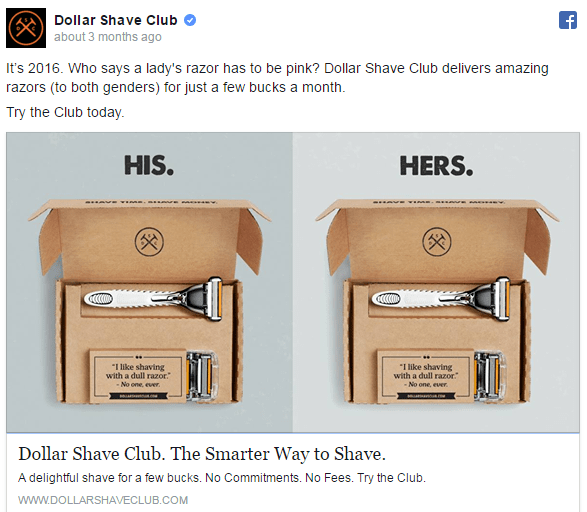
2. Ask for Engagement
Is it clear to your followers that they're invited to comment or respond? The most effective ways to invite engagement are more clever than typing "please share" or "like this post!" Engagement ideas can include:
- Asking a question,
- Posting a fill-in-the-blank statement,
- Inviting photo caption submission, and
- Taking a poll.
Baby carrier brand Tula recently asked a question that got their followers talking:

3. Include a Shortened Link
Facebook posts look tidier when you take the time to upload the image separately and paste a shortened link into the caption. Not only does this appear professional, it can maximize the size of your images in your followers' feeds.
4. Keep it Short
Facebook captions of 40-70 characters get the most engagement. That's half the length of a Tweet! This tactic works especially well if your post caption supports, not replicates, text overlay on your photos. HubSpot nailed it here:
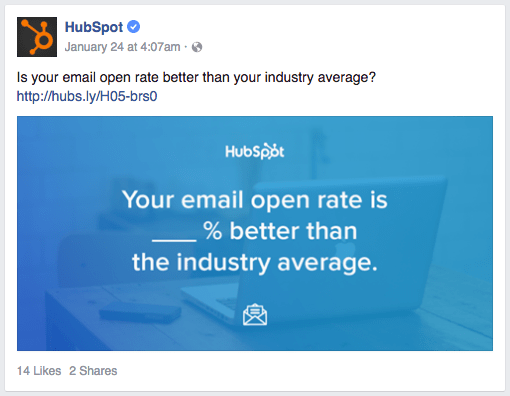
5. Don't Always Be Promotional
Your products, services, and company mission don't always have to play a prominent role in your Facebook posts! Amerifirst Home Mortgage recently shared important info on bathroom remodels, which offers value without being sales-y.
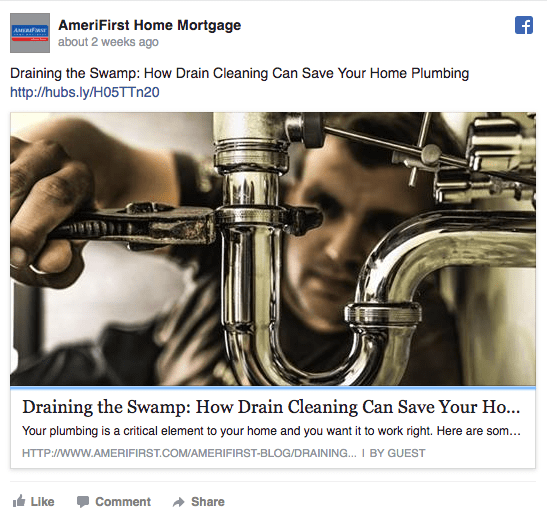
6. Be Evocative
There's a difference between evoking the right kinds of emotions in your followers and provoking a response with controversy! Choose your adventure wisely. KIND bars, an organic snack company, takes a stand on the value of kindness.
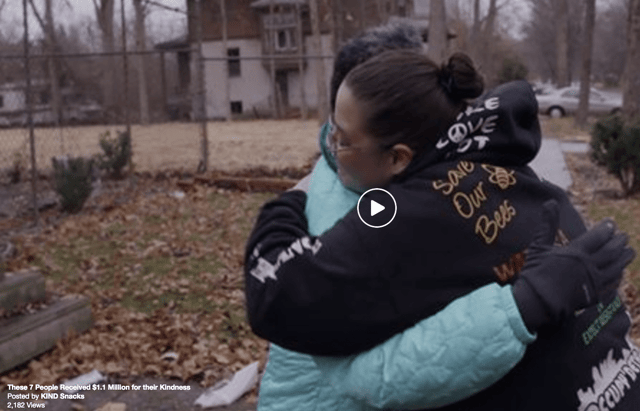
Facebook Groups
Facebook groups? For marketing? Absolutely!
In virtually all cases, Facebook groups aren't a valid replacement for a company Facebook page. They're a supplemental concept, to provide deeper value verticals. Examples of ways that real organizations successfully use Facebook groups can include:
- Event/Conference organization
- Customer service
- Professional networking (like LinkedIn groups)
- Product testing and development
- Supplemental content delivery (i.e. training courses)
- Exclusive sales
If you're going to commit to a group as an exclusive method of content delivery, you've got to commit. Dedicate one or more team member to continually moderate the group, act as an administrator, and ensure you've tailored the group to your members' expectations.
How to REALLY Optimize Your Facebook Page
We're assuming you've already nailed the basics of optimizing your Facebook page by including contact information, a link to your website, and a keyword-rich description. If not, that's the first place to start!
Remember, Facebook profile pages are indexed by major search engines and they'll often rank high in searches for your company's name. Without full optimization, your prospects might not be able to find your page.
Microsoft has done an excellent job of communicating their company's history, mission, and positioning in the "About" tab of their Facebook profile:
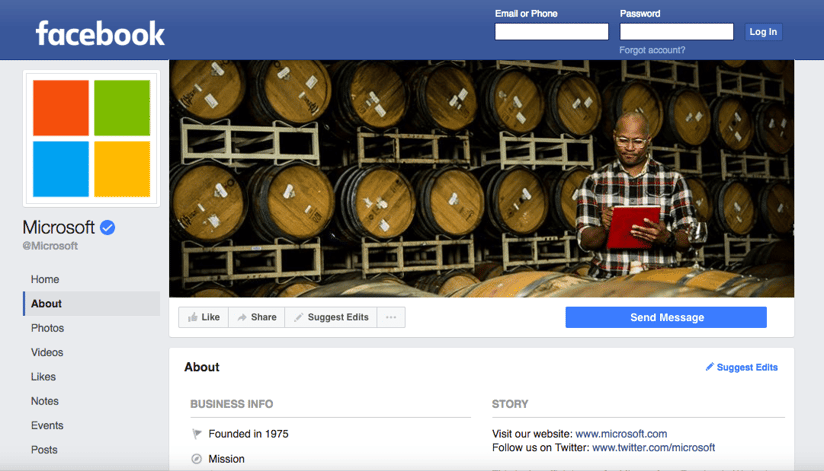
1. Choose the Right Name
With rare exceptions, this should be your actual company name. Stuffing your business name with unnecessary keywords like "Acme, Providers of Fine SEO" is ineffective.
2. Claim a Custom URL
It only takes a few minutes to claim your vanity URL in page info. Instead of a long string of randomly-generated numbers, try to claim a URL that's as easy to remember as www.facebook.com/YourBusinessName.
3. Maximize Your Images
Facebook is constantly tweaking their page images, leaving best practices in a state of flux. However, it's critical to ensure your primary images - your cover photo and profile picture - are fully-optimized. Make sure your page's profile picture is visible at a small size and doesn't pixelate when "blown up." Use your cover image to communicate need-to-know information about your latest developments, products, and cool updates.
Add Custom Tabs
If you have web designer resources at hand, custom tabs is a truly cool way to customize your Facebook page. Facebook tabs are embeds designed to load within your Facebook page. This is accomplished by creating a complete webpage outside of Facebook and linking up the two.
After your friendly web designer has created a secure page (with a https:// URL) on your domain, he or she will log into Facebook Developer, select "Add New App," and then "Web Page."
They'll be guided through the process of linking your externally-created Facebook page with your social media presence. They will also have the option to rearrange your tabs.
Custom tabs are definitely an investment, but worth every penny.
Ninety-six percent of first-time visitors to your company's website aren't ready to make a purchase. What if you don't manage to convert these visitors into leads? What if they're distracted by a knock at their door, set down their tablet, and forget they ever visited your website before they have a chance to download your awesome eBook?
This is where remarketing comes in. It's the concept of targeted advertising, based on customer behavior across the web. It's a really darn effective tool with Facebook for maximizing the interest of former website visitors. This is what the remarketing process looks like:
- A prospect visits your website,
- Prospect exits your website,
- Prospect logs into Facebook and sees a targeted ad for your company,
- Prospects gets excited, and clicks back over to your website.
Sounds almost too good to be true, right? With the help of tracking cookies, this process is not only possible, it's relatively simple.
The first step is to build a custom audience in Facebook.
You'll need to choose one of the following types of information to build a custom audience:
- Existing contacts
- Website visitors
- App users
The next step is to add a tracking pixel to your website, which can be accomplished pretty painlessly by most web development pros.
The third step is to configure your audience rules. The larger your monthly website traffic, or the smaller your remarketing budget, the more specific you'll want these rules to be. Examples of smart configuration could include:
- Visitors who viewed your "pricing" web page.
- Visitors who were on your site in the last 24 hours.
You can also choose to segment your audience by group type, which can be helpful if you have extremely varied service offerings. For example, this could be helpful for differentiating between your customers who are interested in buying a yacht and customers who are simply interested in a deep sea fishing expedition.
Nice, you're almost there!
When you're ready to launch a remarketing campaign, you have the power to further segment your audience for remarketing based on Facebook's data. This can come in handy in a lot of ways—including saving you money. For example, a retirement community may choose to focus their remarketing advertising and budget on Facebook users who are 55 or older. Similarly, a university might want to focus on students between 16 and 19 year of age:
The sky is the limit when it comes to just how targeted your Facebook remarketing campaigns can get. The best marketers are continually tuning and fine-tuning their audience groups and remarketing campaign configuration rules, to maximize the customer conversions for each dollar invested.
Leverage Dark Posts
Did you know that Facebook has a hidden gem of a feature known as "dark posts?" To be quite honest, they're nearly as neat as they sound. Sprout Social gives the quickest definition of the concept, which is "Newsfeed-style ads that don’t publish to your Timeline or in your fans’ feeds organically."
But wait? What's the point of that?
Dark Posts aren't typically an everyday concept. However, they come in handy on occasion when you're trying to accomplish a goal that resembles the following:
Hyper-Targeting: If you're promoting a concept that only applies to a tiny fraction of your fans (such as individuals located in a single city), dark posts can avoid putting irrelevant content in everyone else's feed. If you've ever seen a geo-targeted sponsored post from a global brand, there's a good chance it was a dark post.
A/B Testing: Yes, more data. If you want to learn a little more about your Facebook audience, you can use dark posts to run split testing on post formats, content types, headlines, colors, and almost anything else!
Here's how to do it:
- Go to Facebook's Power Editor.
- Click "Page Posts."
- Choose the pages dropdown on the left side and make sure you're creating a post for the right business page.
- Click "Create Post".
- Select whether you want to share a link, photo, status, or video.
- This is important: select the option that reads "this post will only be used as an ad."
- Complete your post and click "create post."
- When you're ready to go live with an advertisement, select the post from the power editor and hit an option from "actions" to complete your targeting and sponsoring action
Facebook is continually evolving as a platform for marketers. While it's become harder over the past several years to drive success with the platform, it's certainly not out of reach.
By adopting advanced best practices, marketers can see remarkable results with Facebook.