I’m going to tell you something you probably already know. Your content could be a lot better. And whenever you see a dip in lead generation or a blog post that doesn’t have a single like, retweet or comment on Twitter, you feel it.
What are we doing wrong? How do we fix it?
You know other companies struggle to master content too, so you start to think it’s normal. Then, you see a B2B podcast with 50+ comments in your LinkedIn feed. A competitor’s how-to video that has thousands of views on YouTube.
We have to be doing something wrong, you think.
But you can’t figure out what it is. On top of everything else you’re doing to run marketing, you’re already investing a lot of time, effort, and resources into content. You’re doing everything you’ve been told to do. Is it a lost cause? Is there just too much content out there already?
There isn’t. You know there isn’t. There’s nothing wrong with how you have been approaching content creation or the amount of time you’re spending creating assets. All of that is good. Your mistake is similar to a vast majority of companies. You're focusing on appeasing search engines and generating leads instead of using content to engage customers and demonstrate your areas of expertise.
Using HubSpot Topic Clusters
Over the past twenty years, you've been watching Google grow and evolve. You've seen the algorithm changes and made shifts in your content strategies to play by Google’s rules. You've done an extensive amount of keyword research which at times, felt like an uphill battle. And once you think you understand the game, it changes, and no matter how much time you spend on content, it can take months to gain traction on the SERPs.
Here’s the thing. Despite the ripples search algorithms cause, each one has one overall objective: to improve the quality of content people find.
Social networks and forums have these algorithms because they want to put the right content, in front of the right people. They want to make it easy to find what you want. And that’s how the need for HubSpot topic clusters came to be. HubSpot created this tactic and tool to help you shift your focus away from keyword only strategies, and towards topic strategies.
Using three to four topic clusters, your entire content marketing strategy shifts. You can focus on the areas that relate to your offering, and create the content your ideal customer needs. Here’s what a HubSpot topic cluster is, and what it consists of:
- HubSpot Topic Cluster: A model you create in HubSpot with one pillar page at the center of it. Once you have a topic for the topic cluster and pillar page, you use that pillar content to brainstorm and plan for related cluster content. For example, "Lead Generation" could be a topic cluster.
- Pillar Page: A long-form webpage that broadly covers a topic, and includes links to various cluster content. If the pillar page is for "Lead Generation," the page will generally cover that topic in 3,000-5,000 words.
- Cluster Content: Blog posts that discuss various aspects of the topic of your pillar page. If the pillar page topic is "Lead Generation," the cluster content could include posts such as "How To Master Facebook Lead Generation," or "The Best Lead Generation Software."
The pillar page structure also appeases the might search engine gods, as it's easier to crawl and index your pages. Using this method, you increase your chances for ranking for those topics. The topic strategy mindset and HubSpot's topic cluster tool help you finally reallocate effort to content that will nurture and land better customers.
Here is a brief intro to HubSpot's topic strategy and topic cluster feature and how it works to your benefit.
Topic Strategy vs. Keyword Strategy
Admit it: you're tired of keyword strategy. You want to create content that helps your customer, but using every variation of a keyword to rank is exhausting. Using a topic strategy, you base your content on key topics that relate to your business, instead of letting keywords lead the way. As a result, you only need to worry about completely covering the subjects at hand.
You will still need to do keyword research, but you will transition those keywords to topics. That way, each pillar page and blog post will target a specific keyword. And HubSpot's keyword tool even makes this easy, providing the average search volume for each search term.
But before you even start creating content, you need to familiarize yourself with HubSpot's content strategy feature and create your first topic cluster.
Using HubSpot Content Strategy
After selecting a topic to start with, you can try out HubSpot's Topic Cluster tool. The feature is beneficial because it completely organizes your topic strategy in one central place. It will also link and connect all of your pillar pages and cluster content.
This way, you'll always have an overall view of what each topic cluster look like, and all of the subjects you're covering. Think of it as a content map. To create your first topic cluster, navigate to the content strategy section of your marketing portal, and click, "Create A New Topic Cluster."
When you click that, you'll go to a page that looks like this:
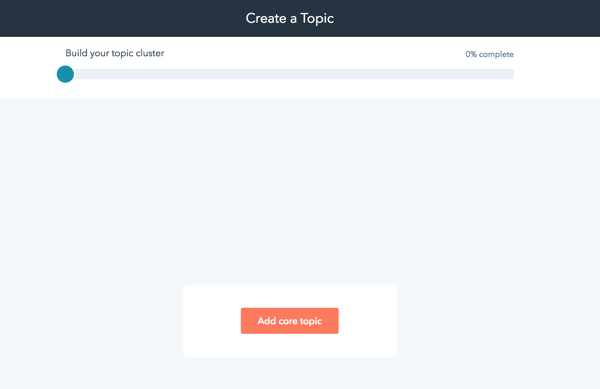
You will click on "Add Core Topic." For this post, let's use Lead Generation again as an example. You'll fill in "Lead Generation," and HubSpot already provides valuable information about the domain authority and monthly searches. Let's use the lead generation example again.
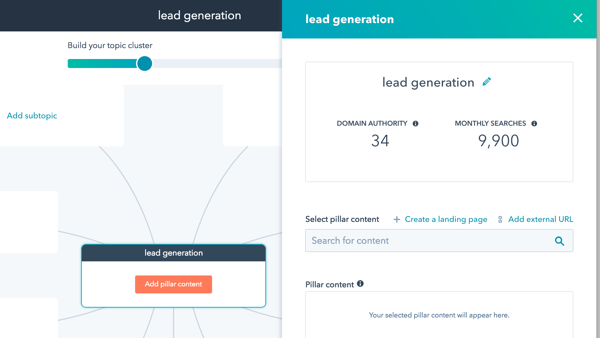
After completing that, you're on your way to finishing your first topic cluster. From there, we'll move into creating a pillar page.
Creating Pillar Pages
Now, creating a pillar page is hard work. You won't finish in a week, or in two weeks. And you shouldn't be. These pages need to be exceptional, so there's no cheating the system or rushing through them. But the benefits of having a pillar page easily outweigh the initial investment you need to put into creating one. You will generate more qualified customers, and your team will finally be putting their content efforts towards an initiative that will drive results.
You'll write your pillar page outside of HubSpot. HubSpot has an exceptional guide about the nuts of bolts of a pillar page, and you can read that here. But from an overall view, what you need to know about drafting a pillar page is:
- You need to select a keyword.
- You need to create a robust outline with subheadings before writing anything.
- You need to select more specific topic-related keywords for each of those subheadings.
There isn't an exact word count for pillar pages, but we recommend between 3,000-5,000 words. You want to cover the topic extensively. Another option is to use content you already have to make a pillar page. Repurposing content you already have requires a different approach but can be a more cost-effective way to get a pillar page up sooner.
Regardless, once you have the copy written and proofed, you'll create a website page (not a blog post) and add the website page into your topic cluster, like this:
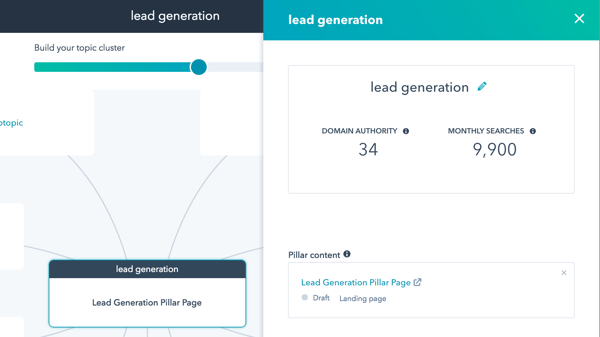
Then, you're ready to branch out with some sub-topics.
Creating Your Sub-Topics
The fantastic thing about sub-topics is that in your pillar page, you've already defined them in your pillar page outline. They're the sub-headings and sections that touch on the more specific aspects of your topic which in this example, is lead generation.
Let's say the outline looked like this:
Pillar Page: Lead Generation
Subheader 1: What Is Lead Generation?
Subheader 2: How To Conduct Lead Generation
Subheader 3: Software To Master Lead Generation
And so forth. Your sub-topics are the three sub-headers you already have. Each one will embellish more about lead generation of course but will cover those areas with much more detail in a blog post.
If we translate our sub-headers to the content strategy section in HubSpot, it looks like this:
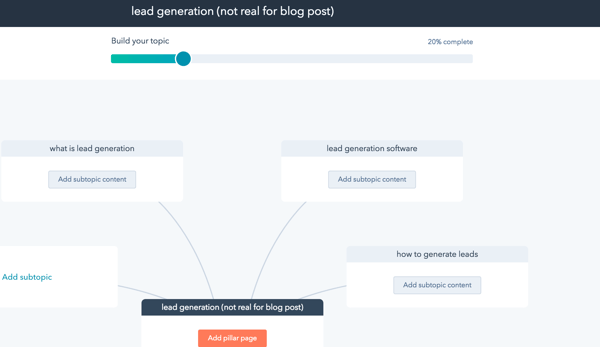
For each one, we'll add the supporting content (blog post) as we create it. We can also view the same monthly searches for that keyword as the core topic similarity we did for our pillar page. The sub-topic approach is helpful for you because they're the building blocks of your pillar page. And similar to the pillar page, you can also utilize posts you already have as sub-topics.
If I wanted to create a pillar page about Lead Generation for Lean Labs, I could take many of the posts we've written about lead generation and use them to create a content cluster.
Putting The HubSpot Topic Clusters To Work
The most exciting part about the topic strategy? You’re already a subject matter expert a lot of topics you're going to cover. You can finally create content that shows your customer that you're the person that can provide the guidance to help them. There’s a real creative opportunity to build something special or repurpose all of the work you already have.
Either way, a topic strategy and HubSpot's Topic Cluster tool will help shift your budget towards a content strategy that will reallocate your team’s time and energy to the most impactful efforts. You can make a real commitment to the success of your content marketing. And a more effective content marketing strategy will help you kick your inbound efforts into high gear.
If you want to learn more ways to generate better performance from all of your marketing efforts, check out our one-of-a-kind eBook, Conquering the Inbound Marketing Mountain. In this book, we'll discuss how to focus on the questions and decision points for your customer.