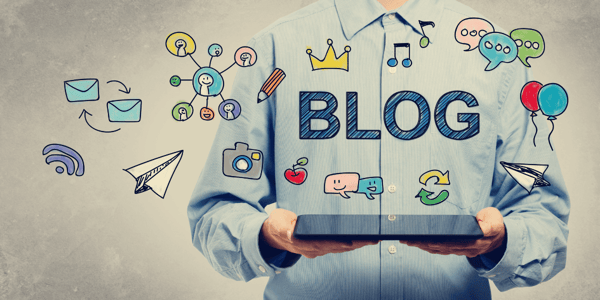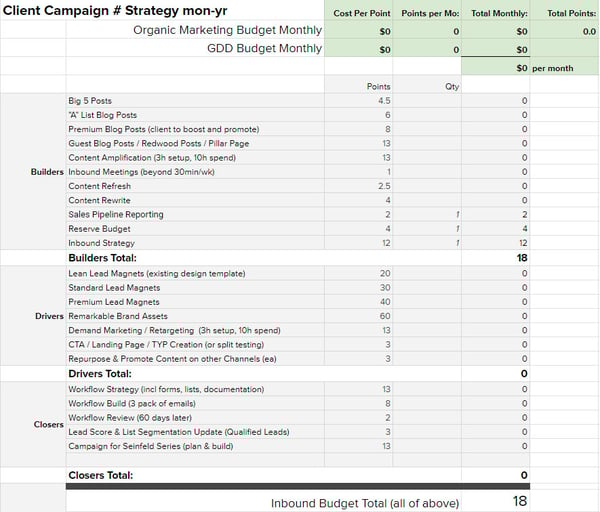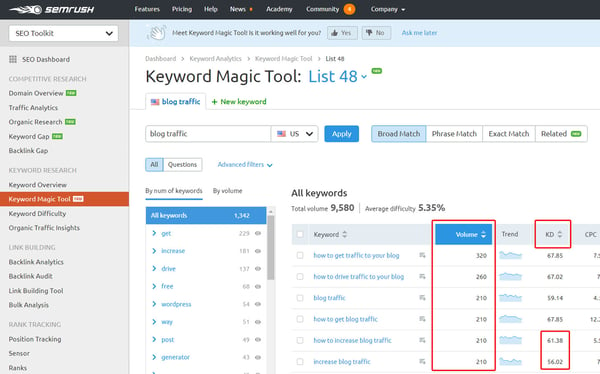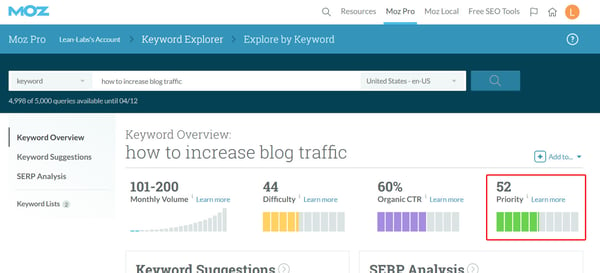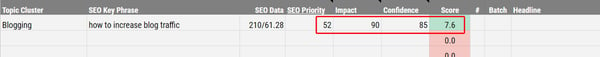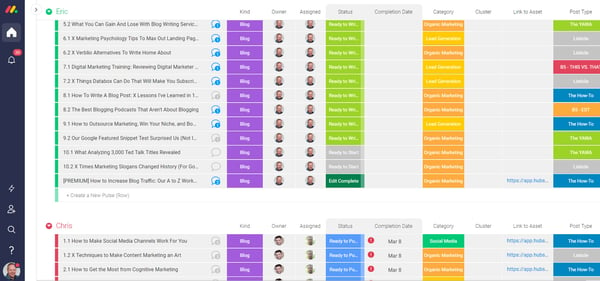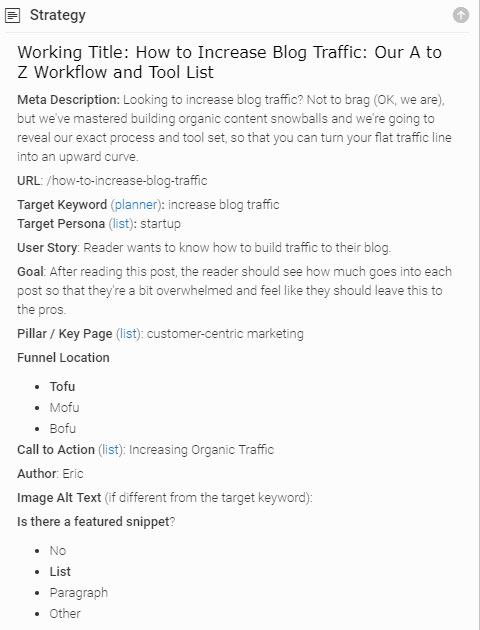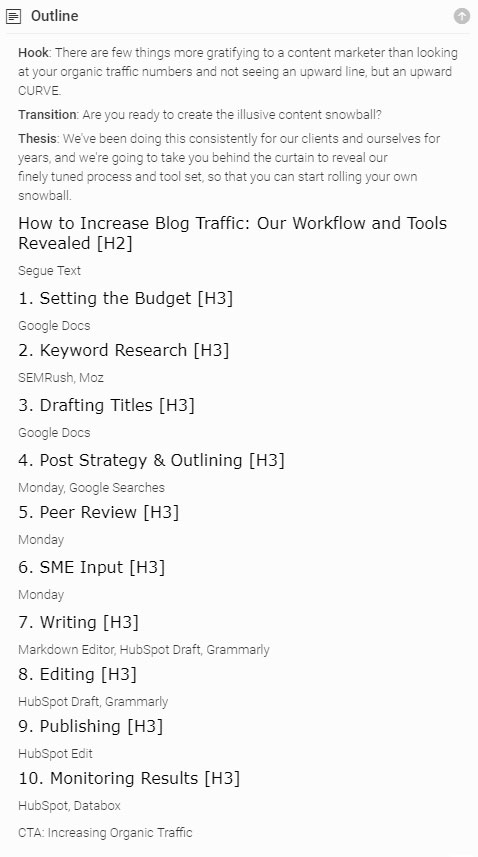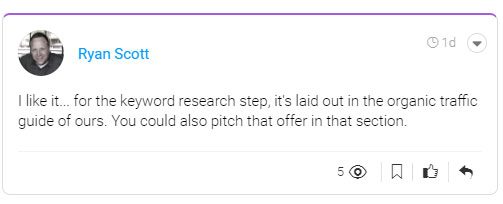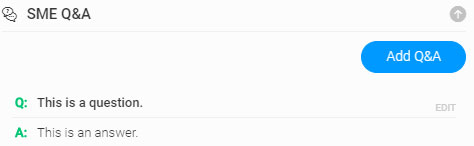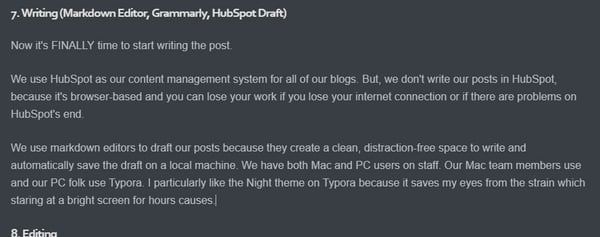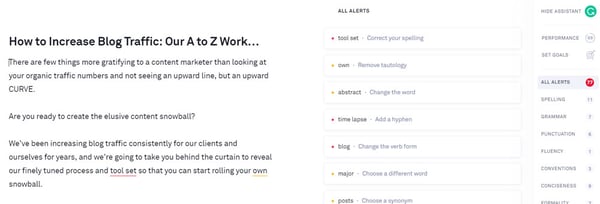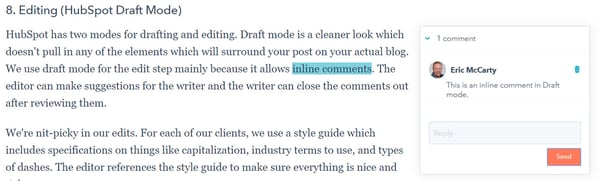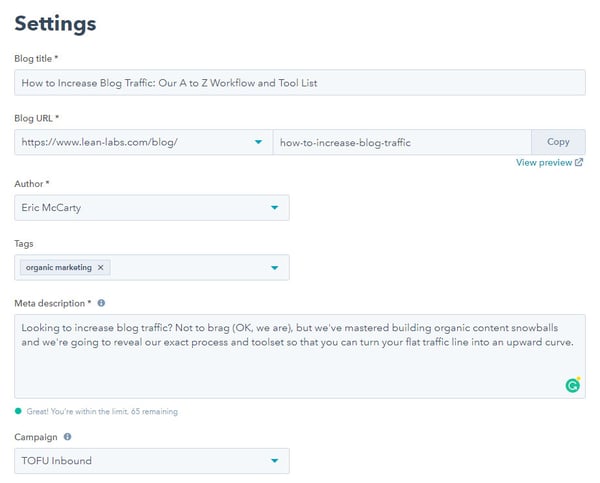There are few things more gratifying to a content marketer than looking at your organic traffic numbers and not seeing an upward line, but an upward CURVE.
Are you ready to create the elusive content snowball?
We've been increasing blog traffic consistently for our clients and ourselves for years, and we're going to take you behind the curtain to reveal our finely tuned process and toolset so that you can start rolling your own snowball.
How to Increase Blog Traffic: Our 9-Step Workflow and Tools Revealed
Rather than just giving you abstract descriptions of our 9-step workflow, we've captured screenshots of this blog post development as it unfolded so you can see our process in action. If you read fast enough, it's kind of like watching one of those time-lapse videos of a building construction site. :) Enjoy!
1. Setting the Budget (Google Sheets)
The first step in any blogging strategy is to set the budget. How much money and time can you spend on the production of blog posts?
As an inbound marketing agency, we deliver blog posts in campaigns which usually cover two to three months of publishing. (Blog posts are one of the five major building blocks we use to build a customer-centric marketing machine. Learn more about how we build marketing machines here.)
In the image below of our Google Sheets budgeting template, you'll see that we include a lot more than just blog posts in our deliverables, but blog content pieces are a major component in each of our campaigns.
We group blog posts in our Builders category and have different point allocations for different types of posts. All posts are not made alike. Points roughly equal hours, and you see that the amount of time we spend on each post varies depending on what we want to accomplish with it and how much time we usually take to make it happen.
As you build your own blog, you'll quickly learn how long it takes you to deliver different types of content. Estimating this expense accurately up front will help you to spend your resources wisely to ensure a positive return on investment.
The post you're reading now is a Premium post. At 3,000+ words, it's more in-depth than our average post.
2. Keyword Research (SEMRush, Moz, HubSpot, Google Sheets)
If you want to get a lot of traffic from organic search, that means you're going to start with keyword research. You want to make sure that people will actually see what you write.
Using keyword research tools like SEMRush and Moz, you'll be able to tell how many people are searching for specific terms each month and how difficult it will be to reach the first page of Google for those keywords.
Both of those considerations are crucial. If nobody is searching for the topics you write about, you won't get any traffic. And if you write about topics which are too competitive, your posts will never see the first page of SERPs, so no one will see them.
If you're just starting out, you need to be very concerned about competition scores. Once you build domain authority, you can try to rank for more competitive keywords, but it'll take some time.
The first tool we use in the keyword research step is SEMRush. Their Keyword Magic Tool provides a wide range of data to help you find the best options. In the screenshot below, you'll see that we used "blog traffic" as the seed keyword when we started brainstorming topics for the post you're reading now.
The Keyword Magic Tool delivered a long list of suggestions which we sorted by Volume to make sure there is enough interest in the term to make it worth writing about. Next, we looked at "KD" which stands for Keyword Difficulty. This is an estimation of how hard it's going to be to reach Page 1 of Google. The higher the number, the more difficult it's going to be.
So, taking those two numbers into account, we had a good idea that "how to increase blog traffic" would be a keyword we'd want to write about. (When you use the keyword "how to increase blog traffic" you'll also cover the "increase blog traffic" keyword as well.) We're looking for a balance of high volume and low competition. Then we go look through a lot more options on SEMRush to give us a list of keywords we can do more research on.
The next step in our process is to put the keywords we like from SEMRush into our homemade Content Planner Google spreadsheet and transfer the volume and keyword difficulty numbers over into the SEO Data column. We'll use these numbers in our final calculations when determining which topics to write about.
Next, we use Moz to give us a little better glimpse into our chances of getting traffic from Google. Moz calculates a Priority score which takes not only the other websites in a Google results page into consideration but how many other elements are competing for space on Page 1. For instance, for some terms there are a lot of ads, featured snippets, product carousels, etc. at the top of the page which will decrease the number of click-throughs you'll get from organic search.
Our "how to increase blog traffic" keyword has a 52 priority on Moz. The higher this score, the better. 52 is a great priority score, which means that we should be able to get good traffic if we can reach the top of search results.
We then transfer the Priority score over to our Content Planner spreadsheet and fill in the Impact and Confidence columns. These two inputs are judgment calls.
The Impact score is an estimation of the impact this article will have on the target persona. Will they find it interesting, helpful, and in alignment with the next step? I put in an impact score of 90 (out of 100) for this post because I thought I could deliver really good content for this phrase.
The Confidence score is our confidence that this article will generate hundreds of organic visits per month. We look at the SEO data column to determine our confidence based on our domain authority. 210 searches per month is good volume. With our domain authority, I'm confident we can reach the top five on Google. So I used 85 here.
The Score column is a custom formula that we use to combine the SEO Data, SEO Priority, Impact, and Confidence columns into a final output. We use conditional formatting in the cell to color it green if it's a good score. 7.6 is a high score, so that's why we decided to write about this topic.
For more on how we do keyword research, check out our Ultimate Guide to Increasing Organic Website Traffic.
3. Drafting Titles (Google Sheets)
Once we have a list of good keywords to go after, we use the same Content Planner to develop working titles for the posts. When you're writing a bunch of post titles at once, you'll need to keep examples of good headlines handy. I keep a print out of this Swipe File from Digital Marketer next to my desk and reference it when drafting titles.
4. Post Strategy & Outlining [Monday]
We use Monday as our client-facing project management tool for blogging. Once we get our titles set, we create a "Pulse" in Monday for each post.
In Monday, we have a section for Strategy and Outline for each post. Our post strategies and outlines will go through a peer review in the next step before we actually start writing the post.
The Strategy section includes planning for all of the major components of the post.
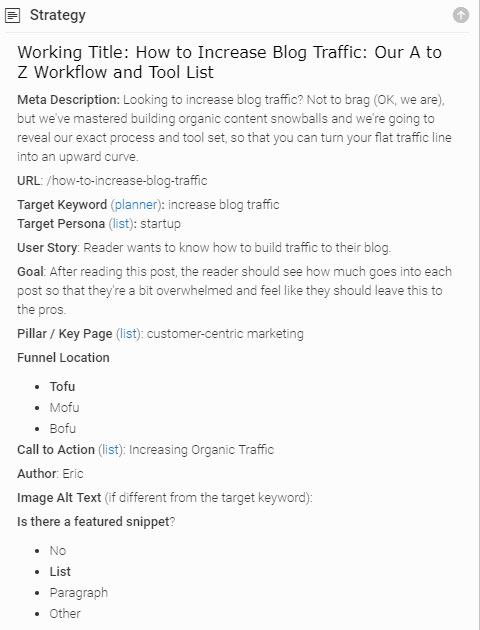
- Working Title: We may change the title at some point in the process, but the target keyword will remain the same.
- Meta Description: We draft the meta description early so that it can be peer reviewed by another member of the team. Don't overlook this important piece of content. It will affect your click-through rate from search results. Check out our Meta Descriptions Guide for Dummies.
- URL: We often shorten our URLs a bit instead of using every word in the post title, but the URL must include the target keyword. This makes the URLs cleaner for sharing.
- Target Keyword: To make sure the reviewer knows which keyword we're after.
- Target Persona: It's important to keep the target persona in mind as you work through the outline and post. You'll want to frame the text around the problems that you believe your persona is experiencing.
- User Story: This is a simple statement of what you believe the user is trying to accomplish when reading the post.
- Goal: This is a simple statement of what you want the user to get out of the post.
- Pillar / Key Page: We use topic clusters to organize our blog posts. The Pillar page is the hub for the topic. You'll want to make sure that you link to the Pillar page from the blog post. The Key page is a page on the site that takes the reader a bit more down the funnel. This could be a Services, Solutions, or Team page. It's crucial to send traffic to these types of pages because they're instrumental in getting conversions.
- Funnel Location: It is important to consider where this piece of content falls in the funnel. If it's at the top of the funnel, for instance, you don't want to ask for a sale at the end of the blog post. You want to lead the reader naturally through the buyer's journey stages by offering an eBook or something similar for Tofu content. That's what we consider the post you're reading now to be. We offer Inbound marketing services, including blogging, which you may consider at some point. But for now, you aren't researching those types of services, so we'll offer an eBook at the end of this post rather than trying to get you to talk to a member of our team about our growth services.
- Call to Action: Every post should have a compelling call to action at the end. And maybe one in the middle. Make sure you're providing a CTA which is relevant to the post and leads to the next stage of the buyer's journey.
- Author: Self-explanatory.
- Image Alt Text: The image alt text includes the target keyword, but may include more words to describe the image.
- Is there a featured snippet?: If Google's results page includes a featured snippet, you'll want to make sure that you format the content of the post to capture that snippet. The SERPs for "how to increase blog traffic" includes a list featured snippet, so we made sure that the headings in this post were formatted as a numbered list so that we can hopefully get the featured snippet spot at the top of Google.
The Outline is a critical step to creating an impactful post which captures attention, flows logically, and leads the reader to the next step of the buyer's journey. You can see our full outline process step-by-step in "How to Write a Bullet-Proof Blog Post Outline in 5 Minutes."
5. Peer Review (Monday)
Once our blog post Strategy and Outline is written, another member of the team peer reviews these pieces. The main purpose of the Peer Review is to have someone else look at the outline and see if there's anything missing that would make the post substantially better.
I don't know how many times I've thought I'd written the perfect Strategy and Outline and another team member showed me a hole in the outline or something I should have thought of first. When Ryan peer-reviewed the strategy and outline for this post, he found an opportunity to cross-promote another piece of content which I hadn't considered. I took his advice and added the organic traffic guide to the end of Step 2.
If you want to increase traffic to your blog, you have to write the best piece of content for that keyword that anyone will find on the web. Gone are the days when you could just slap a few words on the page and hit the top of Google. Your content has to be demonstrably better than the other stuff out there. So, don't skip the Peer Reviews.
6. SME Input (Monday)
After the Peer Review is complete and any edits are made to the outline, we may need Subject Matter Expert (SME) input from another member of our team or from the client. We often use Monday's Q&A feature to ask questions of our SMEs. If we need a more in-depth discussion with our SME, we may set up a call to discuss things verbally.
We didn't need any SME Input for this post.
7. Writing (Markdown Editor, Grammarly)
Now it's FINALLY time to start writing the post.
We use HubSpot as our content management system for all of our blogs. But, we don't write our posts in HubSpot, because it's browser-based and you can lose your work if your internet connection craps out or if there are problems on HubSpot's end.
We use markdown editors to draft our posts because they create a clean, distraction-free space to write and automatically save the draft on a local machine. We have both Mac and PC users on staff. Our Mac team members use Byword and our PC folk use Typora. I particularly like the Night theme on Typora because it saves my eyes from the strain which staring at a bright screen for hours can cause.
Here's what this draft looked like in Typora.
Once we finish the post draft and give it a second or third reading (often audibly) to check it for errors, we run it through the paid version of Grammarly. We look through any critical errors in red underline and fix them if necessary (Grammarly isn't always right) and work through the yellow underlined suggestions as well.
Grammarly found a typo in my intro. Thanks, Grammarly!
Once we're confident that the post could be published as-is, we put it into HubSpot Draft mode for review by another team member.
8. Editing (HubSpot Draft Mode)
HubSpot has two modes for drafting and editing. Draft mode is a cleaner look which doesn't pull in any of the elements which will surround your post on your actual blog. We use draft mode for the edit step mainly because it allows inline comments. The editor can make suggestions for the writer and the writer can close the comments out after reviewing them.
We're nit-picky in our edits. For each of our clients, we use a style guide which includes specifications on things like capitalization, industry terms to use, and types of dashes. The editor references the style guide to make sure everything is nice and tight.
The editor will also make suggestions to make phrasing clearer (removing "speed bumps" as we call them) or refine the direction of the major points of the post.
Once the editor is done, the post goes back to the writer who will address the editor's comments. After the internal editing is complete, the post goes to the client for a final fact check to ensure that it is correct and ready to be published. The client may make inline comments in Draft mode as well.
9. Publishing (HubSpot Edit Mode)
Now that all parties have signed off, the post goes from Draft mode to Edit mode in HubSpot. At this point, our Operations team double-checks the post for typos and correct links, adds CTAs, sets the featured image, and fills in all components of the Settings tab (which were specified earlier in the Strategy step). The post is then scheduled for publication.
Further Steps in Increasing Organic Traffic to Your Blog
If you follow the steps above to increase blog traffic, you'll be well on your way to creating your own traffic snowball with a beautiful upward curve.
Creating blog posts that your readers and Google love is just one piece of the inbound marketing puzzle. We've put together another resource which will show you some insider tips to grow your search traffic which you can access right now.
In The Ultimate Guide to Increasing Organic Website Traffic, you'll learn 12 tactics including:
- On-Site optimization - Send Google the right signals.
- Content optimization - What content performs best on search?
- Content promotion - The best ways to promote your content without spamming.
- Video marketing tweaks - How to turn your videos into hyper-searchable traffic-builders.
- The Fresh Test - How to keep your content sparkly clean and fresh in Google's eyes.
- Plus more ...