In today's inbound marketing-driven business landscape, marketing teams are responsible for generating and nurturing leads, while sales teams are responsible for turning those leads into clients. Often this involves a volume game, as irrelevant and otherwise disinterested prospects drop off at various stages of the funnel. So when marketing is successful at attracting large numbers of leads, it is crucial to focus on engagement that will resonate with those who are most likely to make a purchase from you and to benefit from it.
How to Use HubSpot's Lead Scoring System
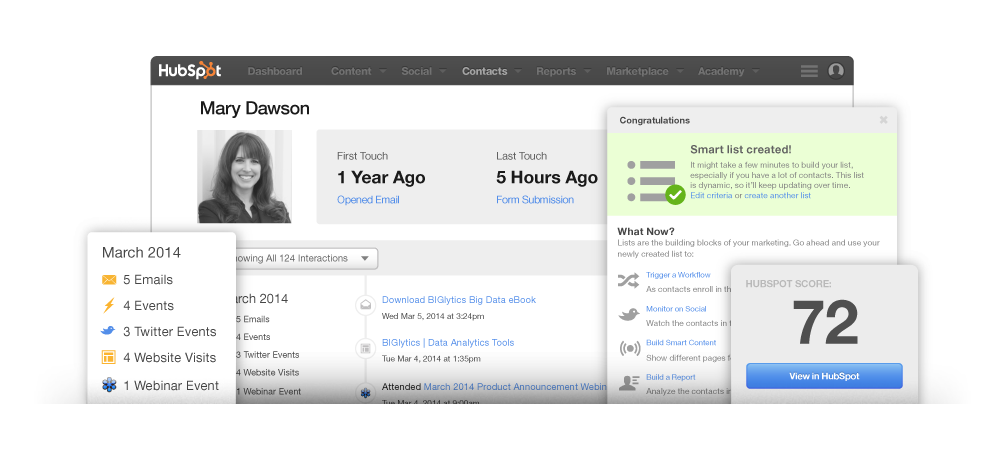
These are your most "qualified" leads – the ones you deem to be least likely to waste your marketing team's time and resources. The best way to determine lead qualification levels is in high volume is with automated lead scoring, a process through which leads are awarded points based on a combination of demographic data and engagement behaviors.
Why Lead Scoring Makes Sense Today
The idea behind lead scoring is that in the age of easy access to digital information, people interact with brands long before they are ready to make purchases. They may click around your website, download a white paper or eBook, subscribe to your newsletter or even check out pricing plans, all long before they're serious about buying.
Marketing efforts can utilize educational content to keep the lead engaged and interested – and to encourage progress along the conversion funnel until such time as the prospect is open to hearing a sales pitch. At that point, he or she is known as a marketing-qualified lead (MQL) and is passed on to the sales team, who will attempt to close the deal.
With an automated lead scoring system in place, your marketing team can easily track prospects' progress towards sales-readiness (both as individual cases and as a whole), and when the time comes, your sales reps will be armed with extremely helpful intelligence about each prospect's cares and values, information which can increase their conversion rates dramatically.
How Lead Scoring Works
Most businesses score their leads using a point system that ranges from 1 to 100, with 100 being the most ready for a sales pitch. Points are awarded for any number of factors, which can include both off site attributes and behaviors on brand properties like websites and social media channels.
Each factor is assigned a value, so that, for instance, a VP gets 10 points and a CEO gets 30. A New York-based business, for example, might award 20 points to a lead who works in Manhattan but refrain from adding any points for a lead whose offices are in Los Angeles. A lead who downloads a white paper might be awarded 10 points, while one who attends a webinar and also follows your company on Twitter might be awarded 25.
Once the point system is in place, to really benefit from scoring tactics, you'll need to integrate it with automation engines and on site behavior tracking tools. This is too difficult to do manually, especially if you're attracting leads in volume. The HubSpot Lead Scoring module is a powerful solution for tracking behavior, adjusting scores as called for and automatically triggering relevant nurturing messages for prospect engagement.
How to Use HubSpot for Lead Scoring
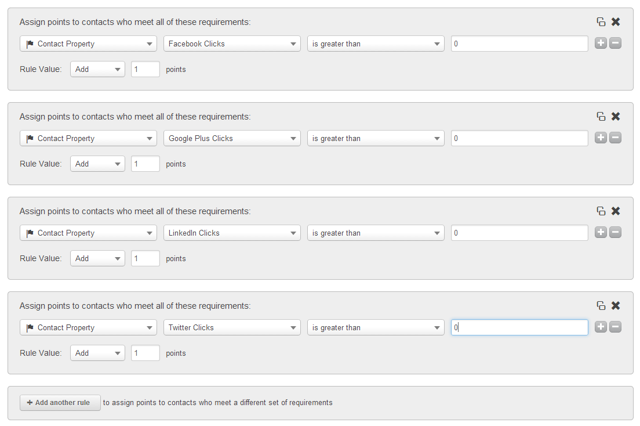
Now that you have formulated your company's scoring system and correlated it with various interactions that prospects can have with you, it's time to set it all up in HubSpot. The lead scoring tool is located in HubSpot’s dashboard under Contacts > Contacts Settings > Custom Lead Scoring. Click on "Add Rule" and add as many parameters as you like. The more rules you set up, the smarter the system will be.
Each rule should specify a behavior and award it a positive or negative numeric value. When a contact exhibits this behavior, he or she is awarded or charged points. Keep in mind, though, that each lead can only be awarded the points for each rule once, so if you have a rule for social media clicks or visits to your website’s contact page, a lead will be assigned the points only the first time he or she takes one of these actions.
When you add another rule, that is like an “or” rule (lead liked you on Facebook or Twitter) but you can also create a score which encompasses two actions by using the + icon.
Rules can also incorporate "and" and "or" logic, so you can award a dedicated number of points to someone who follows you on either Facebook or Twitter, for example, and a different number of points to someone who follows you on both Facebook and Twitter. Don’t forget to include negative points for people who actively show disinterest in your brand – unsubscribing to your newsletter, for instance. Click on "Save Scoring Rules," and automated lead scoring will be underway.
To refine existing rules, simply click on the "Refine" link under each one that you want to edit. You can always change, add or remove rules, and the scoring tool will retroactively adjust each active contact’s score accordingly.
You can also use HubSpot's scoring system for segmenting your metrics and targeting your emails. Just navigate to the Contacts > Lists > Create New List to generate and export a smart list of contacts who have reached a specific score. Set the list to show contacts who have a score equal to or greater than a certain number, or to generate a list of leads who are sales-ready. This list can be used as a staring condition for a workflow (such as sending all these leads a specific email) or for researching individual leads by clicking on their names in the list.
Improving the Prospecting Process
Lead nurturing is a nuanced art. The wrong message at the wrong time can sabotage what might have otherwise been a successful conversion. If your sales team is contacting leads who have just barely shown interest in your product, then they need to understand the merits of scoring as an integral component to inbound marketing.
Rather than selling to them from the get-go, nurture leads by educating them and leading them by the hand through your conversion funnel. Sales should get involved only when HubSpot’s Custom Lead Scoring tool lets you know that a prospect is ready. When you integrate this technology into your business operational protocol, your sales team will not waste valuable resources on contacting irrelevant or not-quite-ready leads. Instead, your company will gain focus on providing superb service to those who are primed to benefit from it.
A content and social media marketing specialist, Ben Jacobson joined the Lean Labs team in the summer of 2014. Ben has been active as a digital branding professional since the early days of social media, having overseen projects for brands including MTV, National Geographic, Zagat and Wix. His writing has appeared in Social Media Explorer, Search Engine Journal, Techwyse and the Mad Mimi Blog. Ben resides just south of the Carmel Mountain ridge in Israel with his dashing wife and two sprightly descendants.