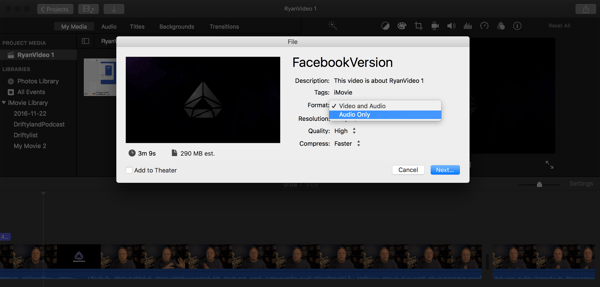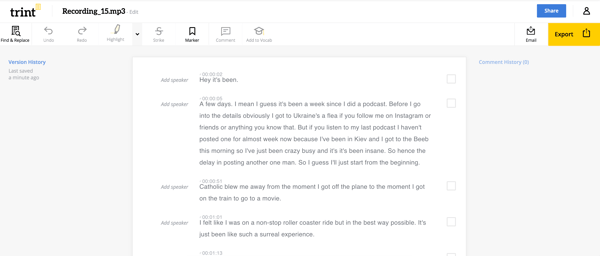Video content production, when done very well, is a huge investment.
It's expensive.
It's time-consuming.
It takes a lot of trial and error before you hit your rhythm.
That's why you want to get the best possible ROI from your video content. And getting more return from a video doesn't have to be complicated. There are a ton of ways to repurpose video content without a significant amount of effort.
With just a few adjustments to your video production process, you can get much more reach for minor additional investment.
Repurposing Video Content: 6 Tips For Recycling Material
When you repurpose, you take a video and turn it into something new.
A ten-minute video can be split up into clips for Facebook and LinkedIn.
You can cut a quote and make a video clip for Instagram or Snapchat.
You can record a live webinar and embed it into a blog post.
There are a ton of options. And once you master your repurposing process, you can get the best possible return from each video. Here are the best practices I swear by to repurpose video content (without blowing up my budget.)
1. Plan To Repurpose From The Start
If you plan to split and repurpose video content, you should plan for it from the beginning of your strategy. After you outline a video and before shooting, you should know:
- The clips you want to use for other channels
- The specific channels you plan to repurpose the video on
- The best practices (such as preferred length) for platforms
This way, you can storyboard and write a script with all of these things in mind. Otherwise, you'll grab clips that don't make sense without additional content, quotes that abruptly cut off, or just aren't very engaging.
2. Go Beyond Embedding In A Blog Post
At Lean Labs, we talk a lot about 10-xing results. The 10-xing methodology is unique to us and plays a huge role in our strategies. It was only natural to create a video about it.
For us, this video was a great investment. We embed this video in blog content, but we also put it on landing pages, use it during the sales process, and have it on our homepage. It's truly multipurpose.
If you have a unique approach, process, or belief that sets you apart from your peers, you can make it into a valuable video asset. It will be easy to find meaningful ways to repurpose the content and get more mileage from your efforts.
3. Create An Audio File Version
You can easily repurpose video content into audio during the editing process. In iMovie, for instance, you have the option of exporting the entire file as audio.
When you export your movie, go to "format" and choose "Audio Only" to create a ready to use audio file.
I know that tools like FinalCutPro have similar options.
If you outsource, you can simply request for the editor to provide an audio file as well, which shouldn't take more than a few minutes to do.
And while you don't need to create a podcast or anything, embedding an audio file into a blog post, along with a video, is a thoughtful way to give your reader an alternative way to engage with your content.
You can also share these audio files on Soundcloud and iTunes. I have a podcast on Soundcloud for my blog. I hooked it up to iTunes, so anything I publish is automatically shared there. I can connect with a different audience on a different platform and it doesn't require any additional effort.
4. Always Transcribe Your Videos
In addition to creating an audio file for your video, make a transcription for video assets. You can easily share the transcription in a blog post or post it in a YouTube description.
One of my Trint recordings and transcriptions.
I use Trint, which offers a free trial with 30 minutes of transcription time. There are also sites like Scribie and Rev.com with comparable pricing. An alternative is hiring someone on Fiverr or UpWork to transcribe.
Even if you don't share the transcription with your viewers, you can use the file to write a blog post or to grab quotes that you can use in social posts or put on graphics. I like to read through my transcriptions, so I can improve how I speak on videos.
For example, it's easier to notice in a transcription how many times I've said "um" or "like" within a video, and I can use those insights to make my next video better.
5. Establish An Ongoing Repurposing Process
With these repurposing tips, you can create a process that works for your team. You can test it out on a few video assets, learn from the experience, and make adjustments as needed. No video will be perfect, but with practice, you can get better each time you make one.
And although there are certainly best practices, it's important to note that every repurposing process will be a little different, depending on your team's skill set, your budget, and your goals.
But you have to stick with it.
If you try to repurpose things once or twice, then give up right away when you don't get more clicks or better engagement, you'll never get better results.
Nailing The Repurposing Process
When you learn how to repurpose video, you can get a better ROI from every video you make. But video isn't the only content you can recycle. You can take blog posts, offers, and lead magnets, and easily repurpose them for Facebook, Twitter, LinkedIn, Pinterest, and Youtube. I find it's the best way to guarantee some kind of return from content marketing.
My video content may never rank, but I can certainly put it to work.