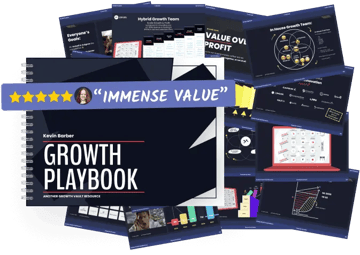1. Choose A Relevant Topic
Choose an engaging topic about which to make your content. Be sure that the topic:
✅ Is important to your target audience. The topic should be something that you can help your ideal customer improve or overcome.
✅ Relates directly to your solution. There should be a natural "bridge" that leads users from your content to your solution.
✅ Broad enough that there is plenty to say about the topic. You should be able to write two thousand words about the topic and have it be useful to your audience.
✅ Narrow enough that you can cover it well in one piece of long-form content.
2. Create A Pillar Piece Of Content
Write an in-depth blog post that comprehensively covers your chosen topic.
Put in the effort to become an expert on the topic. Do research, interview an industry expert, survey an audience, gather statistics– develop a deep understanding and a unique perspective.
This content should be thorough and cover the most critical questions, considerations, and advice the user needs to fully understand the topic.
3. Make A Graphic That Visually Represents The Content
65% of people are visual learners. Repurposing content for visual consumption makes it accessible to a significantly broader audience.
Use a tool like Canva or Figma to quickly design a graphic that visually tells the story of the content. Can you show a step-by-step process? A framework? An attractive infographic with surprising statistics?
The key is to make the graphic attractive, eye-catching, and clear. It should embody the essential elements of the pillar content.
4. Shoot A Youtube Video
On average, people spend more than 6 hours per week watching online videos, and over 90% of businesses gain new customers as a result of branded video content.
Converting your blog post into a long-form video extends the reach of the content to a whole new set of users, those that prefer to consume video content.
The simplest way to do this is to transform your pillar blog post into a video script and then read it on camera.
Extract the key points from each section of the blog post, and string them together into a cohesive story. You can use a tool like Chat GPT or Pictory to speed up this process.
Set up some lights, turn on your mic, and remember to amp up the energy to keep the video engaging.
5. Generate Several Short-Form Videos
Now that you have a long-form video, you can break it down into bite-sized videos for platforms like TikTok, Instagram Reels, and Youtube Shorts.
Cut 2-3 minute clips out of the main video, add a short intro and conclusion buffer on each end, and overlay the script on top of the video as captions.
You can use a tool like Wisecut to automatically turn wide-angle long-form videos into vertical short-form videos that are ideal for Tiktok and Reels.
6. Extract The Audio To Publish As A Podcast
Eighty million Americans listen to a podcast every week. People typically listen to podcasts when doing activities like driving, cleaning, or working out. Rather than being distracted by social media or email, they're focused on the content.
Simply extract the audio from your long-form video with a tool like Audio Extractor. Then, improve the sound quality remove background noise with a tool like Audacity.
Publish the podcast on popular platforms like Apple Podcasts and Spotify. Anchor can help with publishing to multiple platforms.
7. Breakdown The Podcast Into Audio Clips
Take the most interesting 3-5 parts of the podcast and make audio clips. Post these on your social media pages with an enticing caption.
These clips should be 30-60 seconds long and entice the user to engage with the entire podcast.
8. Write A Series Of Emails
Break the pillar piece of content into a series of emails for your subscribers. Make sure that each email is interesting and helpful independently of all the rest, and that the series together tells a cohesive story.
Spice up the emails by adding the graphic, short-form videos, and audio clips you created in the previous steps.
9. Make A LinkedIn Carousel
Break down the content into digestible chunks and create visuals to accompany each section. Select the most essential points from the blog post to highlight and put them in order.
Each slide in the carousel should contain one point or idea along with a relevant image to capture the user's attention.
Use bold text to draw attention to key takeaways. When creating visuals for your carousel, remember that LinkedIn recommends an aspect ratio of 1:1 for carousel images. Make sure the images are high-quality and eye-catching, as they will play a significant role in capturing the viewer's attention and keeping them engaged.
Once you've created your carousel, you can publish it on your LinkedIn profile or company page. Be sure to include a catchy headline and a brief description of what the carousel is about to entice viewers to click through and engage with your content.
10. Create Posts For Instagram & Facebook
Use each slide from your LinkedIn carousel to create individual posts for Instagram and Facebook. You can use the photo and the associated copy. Consider expanding on the points to write a more in-depth post.
Share interesting statistics, quotes, or key takeaways from the blog post. Make sure the posts are engaging and interesting to your target audience.
Extract key points and condense them into short, punchy statements that will resonate with your Twitter audience.
Once you've identified the points you want to highlight, condense them into tweets that are 280 characters or less. Consider using bullet points or breaking up long sentences into shorter phrases to maximize this limited space. Use relevant hashtags to increase the visibility of your tweets.
Use a conversational tone and engage with your followers by asking questions, encouraging them to share their thoughts, or soliciting feedback.
With a bit of creativity and strategic thinking, you can turn your blog post into a Twitter thread that captures the attention of your audience and drives traffic back to your website.
Time To Repurpose Some Content
You now have everything you need to maximize leverage by repurposing content effectively. Be sure to follow Lean Labs on LinkedIn and Twitter to see how this type of content repurposing plays out in real life!
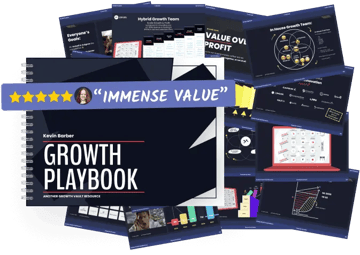
If you want to see how content repurposing falls into a comprehensive and effective growth strategy, then Check Out The Growth Playbook, the #1 resource for startups and scaleups who want to achieve consistent, reliable growth.