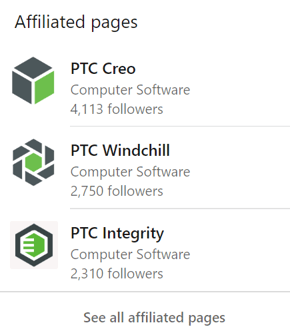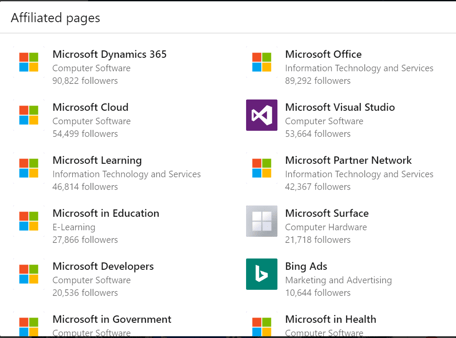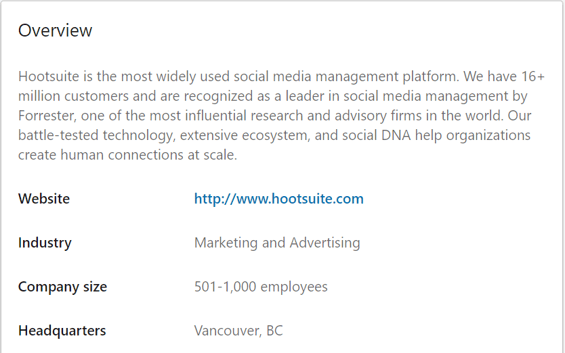With over 590 million users, businesses are tripping over themselves to figure out the LinkedIn platform.
It's the number one channel for B2B marketing, and 91% of marketing executives even tag LinkedIn as a vital resource for finding great content online. They're searching for companies like yours, but without some real-estate on the platform, they won't find you.
It's not hard to get a rock-star business page on LinkedIn, and that business page, if done right, will be the on-ramp to a whole new supply of prospects.
Building a Successful LinkedIn Business Page
79% of B2B marketers acknowledge LinkedIn as a useful source for lead generation, and 94% use LinkedIn to distribute content.
The platform itself holds a lot of promise for businesses and marketers who are willing to invest time on their page. To earn opportunities, though, you'll need to follow these guidelines to generate a page that attracts customers.
Showcase Your Brands
LinkedIn's Showcase tool has been through a few evolutions, bringing it to the useful function it has now.
Ultimately, Showcases are subpages to your company's profile. They're meant to provide more information and content, as well as bring awareness to a specific product or service you offer. For larger companies, it serves to highlight all the brands owned by the parent entity.
On the Company page, these subpages are listed as "Affiliated Pages."
Each Showcase works as its own page, giving you more room for imagery, and giving readers an avenue for specific content from that brand. Rather than followers needing to sift through your company page's articles to find what interests them, they can subscribe to the individual brand they want.
Giving consumers the ability to receive the content they want is one of the benefits of a customer-centric marketing approach. It lets you cut down on the noise and provide more value to help consumers along the buyer's journey.
Examples:
The Boston-based computer software company, PTC, uses Showcases for all its brands and maintains a similar style across the various logos, making it easier to identify the company.
Microsoft also does a fantastic job highlighting all its different products. Because the company's brands can be niche specific, consumers can pick what content they want to follow, rather than seeing all Microsoft's products.
Post and Share Content
When posting content on LinkedIn, there are some debates over the frequency that produces the best results. If you follow Buffer's recommendation of posting once per day with at least 20 posts per month, you're in the safe middle.
Alternating between curating and sharing your content each day is a safe method for ensuring your posts stay fresh. Posting on weekends, however, is less effective, since a majority of the user base is only on during weekdays.
The focus of posts should be more helpful than sales-y. Customers will pay more attention to a company who's providing them with actionable tips and knowledge rather than pitching to them with every post. Company updates perform better when they're 100 characters or fewer. Highlighting benefits in this word count may prove challenging, but if the discussion focuses on how to help customers overcome their problems, they're sure to engage more than if you didn't.
Offering more content than what's available on your company's website (through curation and sharing) will give incentive to consumers to follow your page.
Examples:
Verizon makes excellent use of video content, showing their value as a product, but also as a company. The company often produces videos showing their charitable side, demonstrating how their engagement in communities helps them grow.
Use Rich Visuals
LinkedIn thrives on highly visual content, and there's no reason most posts can't have graphics or video attached to it.
Banners at the top of the page need to be eye-catching with bright and contrasting colors. And while there's no requirement for updates, rotating the graphic at least every six months will keep your profile feeling fresh.
The best size for graphics on your page is 1200x627, but the image needs to match the message. Throwing flashy visuals won't help your cause if they're not relevant.
Regular stock photos are so overused, many customers will subconsciously scoff at your attempt to use them. Your business page is an excellent opportunity to take pictures of your company, your products, and your employees. There are plenty of things that make your company unique, and customers would rather see those than the same images as everyone else.
Examples:
Management consulting agency, Deloitte, uses a wide range of visuals, including charts, images, and graphics. Since most of these visuals contain information from their research, the company is an excellent example of how to provide value to your audience in this avenue.
EY (Earnest and Young) is an accounting firm in London that has found success in branding their videos. Their visuals are easily recognized and make the brand more identifiable.
Make Your Pages SEO Friendly
LinkedIn pages work like every other website's, displaying in the SERPs if the keyword and intent match. Your page even has a meta-description made of the first 156 characters of your bio.
First, selecting a custom URL is paramount to making your brand easily identifiable. By finding a URL as close to your website's address as you can, customers can quickly fall back on the trust you've established with them. If the URL is taken, adding minor changes will help maintain your brand's identify without confusing those looking for your page.
Using the keywords associated with your products and services help more people find your pages. And, if you fill out every page (Jobs, Life, People), it adds another level of find-ability for all that LinkedIn traffic. Using hashtags offers another avenue for people to find you, as they make your page more searchable. Also, people have very short attention spans, so keeping updates short and to the point helps to give every visitor a pleasant, platform-appropriate experience.
Finally, generate links to the profile on your website. The links work the same way as those on your site. The more relevant links, the better.
Examples:
Hootsuite is an excellent example of SEO on LinkedIn. They include the same keywords in their overview as they rank for on Google. The terms will also display in their meta-description because they frontloaded them in the text.
Learn From Your Analytics
Data drives marketing, and LinkedIn is no different. Their native analytics platform may feel sparse for those who live by the numbers, but it has enough pertinent data to help you make strategic decisions.
The "best data" depends on your goals, but for basic page traffic, LinkedIn shows your visitors, post impressions, and change in followers. With the Activity Dashboard, you can hone in on your likes, shares, comments, and mentions.
Visitor demographics information is where LinkedIn pulls ahead of other social sites in analytics tracking. Because personal profiles are so thorough on the platform, you have access to data on visitor job function, location, seniority in their company, industry, and size of the company they work for. This can be extremely valuable for fine-tuning your personas.
LinkedIn also provides a list of "Companies to Track." This shows similar companies' data and their basic stats so you can compare your performance and gain insights into what others are doing that works.
Because LinkedIn Analytics only saves thirty days worth of data, it's important to check back often. Also, don't forget to use trackable links, so you can know where your organic traffic is coming from.
Creating Your Page
Creating a LinkedIn business page can be extremely beneficial to your content marketing strategy. Initial efforts now will set the stage for success down the road, so implement these tips, optimize your page, and then focus on providing your audience with great content.
If you're interested in finding other useful tools, we've created a free guide to get you started. The Inbound Marketers Guide to Social Media Apps and Tools includes what you need to know about social publishing, analytics, and monitoring. Plus we throw in links to all the best tools.