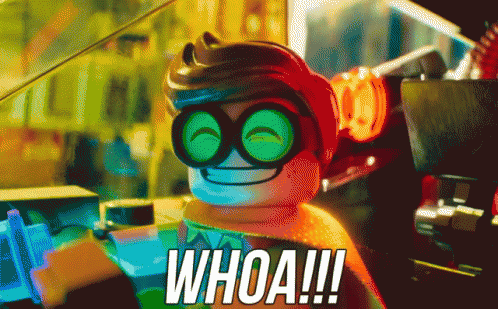Website redesign. Where do you start? How do you budget for it? What determines which pages you need to change?
Anyone going through a website redesign grapples with these questions. My suggestion? Start with your website content. Website content can inform your entire website redesign, and it's unfortunate that many people skip over it to focus on design elements. They think improving their site is about how the site looks, which isn't true.
When website content is clear and concise, you will generate a ton of traffic and leads. If it’s not, you won’t get the results you need to grow. There isn't a pretty design that can make up for poor content, and even after investing so much in a redesign, you may not see an improvement in performance.
That’s why you need to make room for content updates in your website redesign budget. And if you approach it the right way, it won’t be difficult to afford. With a tactic called content optimization, you establish effective messaging from what you already have.
Website Content Optimization
If you’re on a tight website redesign budget, this approach can be a lifesaver. Rather than starting over from scratch, you can fine-tune your current website content without too much additional spend. The key is streamlining your approach and making strategic changes that will drastically improve how clear the message is to your customer.
Here are the steps I use to stay conservative with my budget and get the most from a content optimization.
#1. Budget For Messaging, Not Design
Exceptional content can drastically improve flailing website performance, so when I plan a budget out, I focus on content changes first and design changes second. I split up any redesign budget evenly between content and design/development. That way, I can make sure the copy is flawless, and use it to plan out the flow and next step for every website page.
When you push a majority of your budget towards design, you can't guarantee you will get a better site. Your designer will spend a lot of time getting up to speed because they're working without any outline. By the end of the design, they probably won't get it right. And when they miss the mark with design, even more of your budget will go towards costly revisions. Then, you're throwing money out the window.

When you lead with the message, however, you can work on getting the right tone and message before your designer has to do anything. You have a foundation to work from, and you won't overspend doing it.
#2. Gain An Empathetic View
As a marketer, one of my biggest pet peeves is vague website content. It's the kind that suggests they don’t understand who their customer is, or what problem the customer is trying to solve. It seems like they only want to sell, and this will put off a potential lead.
You can avoid this kind of writing by gaining empathy for your ideal customer. If you can feel for your customer, you can write copy that’s more likely to resonate with them and motivate them to act. And best of all, gaining this empathy from the start will give you the best chance of getting better website performance, sooner.
I gain this empathy for each new persona (without investing too much time into research) by following our specific website strategy process. During this process, I fill out a series of strategy documents that help me tap into customer wants, feelings, and fears.
These documents guide me through a few critical questions about the customer, including:
- What does the customer want?
- Why hasn’t been able to solve this problem yet?
- What events will cause the customer to seek a new solution?
- What attributes make a customer a perfect fit?
The quick one-page documents keep me on track, focusing on only the most essential and useful information about my customer. With these insights, I can build out the buyer journey, determine which pages I need, and create the strongest messaging to guide the customer through my site.
#3. Outline Your Key Page Flows
Even with an understanding of your customer, creating website pages can be difficult. How do you build a page that gets the customer from Point A to Point B? You can do this with an outline. By creating one for each page, you minimize the time spend on tedious design and copy revisions and get it right the first time out of the gate.
I do this using the page flows in our Strategy Kit. Page flows help me pinpoint the story I want to tell on every page. During this exercise, I figure out what the page is for, how it helps the customer progress in their journey, and how I can address any objections someone may have to adapt my solution. Additionally, this is an ideal time to find any proof point and statistics to bolster my story.
By the end of this, I have an outline that my copywriter can use to create a cohesive flow that makes sense for the customer to follow.
#4. Identify Building Blocks
With LEGOS, you can quickly build structurally sound houses for all of your little LEGO people. It’s the same as creating a website page. Rather than starting to scratch and developing every block by hand, you can identify which blocks to use over and over. With this tactic, you can save a ton of time in design and development.
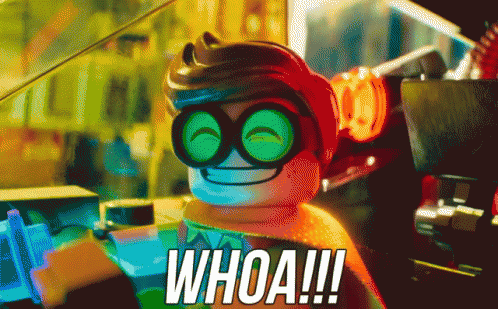
In website redesign, these building blocks are sections for your website pages. These sections can include:
- Mastheads
- Calls-to-action
- Quotes and testimonials
- Forms
Using those blocks and your page flows, you can rapidly prototype each website page. I use our SprocketRocket prototyping tool to accelerate this process. I prototype each page using building blocks (modules) and immediately draft that page within HubSpot. The building blocks show up as modules in HubSpot, making it easy to fill in the copy and prepare for design.
#5. Make Messaging Design-Ready
Designers are great at one thing. Design. They're not wordsmiths or strategists, so if you give them a blank slate to work with, there are often sections and points missing from it. Then, you end up spending more budget on fixing them. You can prevent all of these unnecessary steps by getting the messaging ready for design.
This way, the designer can focus less on asking questions and going off assumptions. They have everything they need to go, and can efficiently style each section, add in any additional design elements, and more. By the end of your design phase, you spend less budget and get a better page.
The ROI From Content Optimization
When you're redesigning your site, you want to get the most ROI from your efforts as possible. Content optimization ensures that you have the most persuasive message to hook and bait your ideal customer. You can resolve any friction in your current website experience, and start generating the results you need.
The additional benefit to content optimization is that you will learn how to develop a stronger message throughout all of your materials, not only the website. Once you have your redesign done, you can take these insights and use them to enhance the messaging throughout all of your marketing and sales collateral. In our EBook, The Repurposing Toolkit, you can learn how to get even more ROI from the assets you already have.