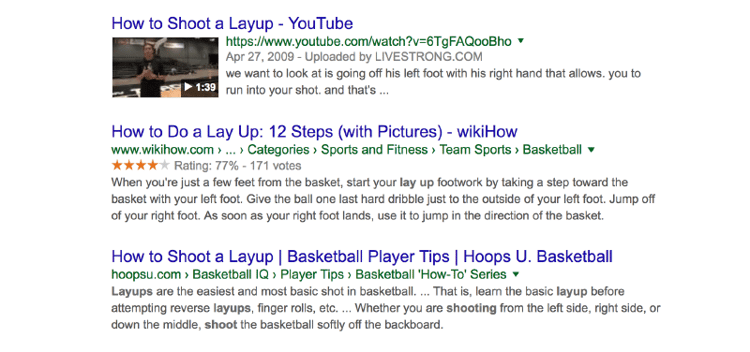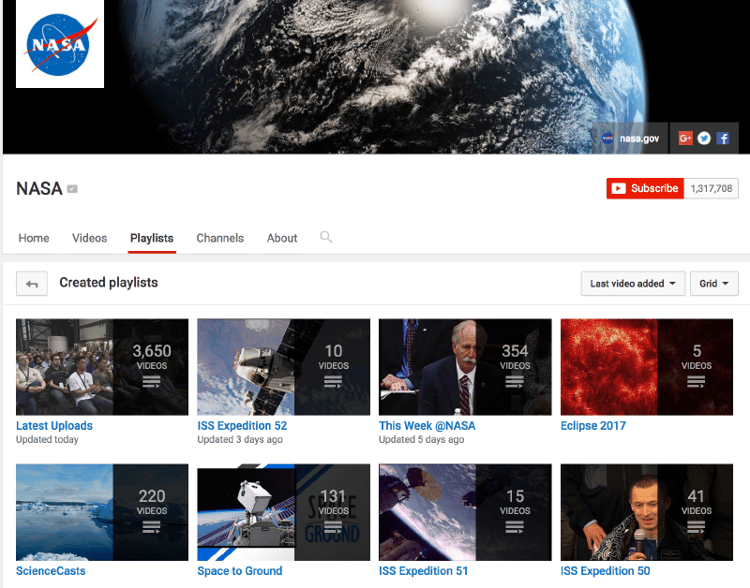More than 3 billion search queries go through YouTube every month.
Why is this important? Because consumers (and businesses) are turning to video to get the answers they need about products and services. And the shift from copy to video is happening fast.
As Brian Halligan, founder and CEO of HubSpot, said during his keynote presentation during Inbound 2016:
"Fifty percent of your content in 2017 should be video. Stop looking for that blogger, start looking for that videographer."
Can you still get website traffic without video? Absolutely.
We've increased organic search traffic tenfold for several clients without publishing a single video. But companies investing in video have an opportunity to be miles ahead of their competitors within the next 5-to-10 years.
Though video is a different platform and medium than Google, the principles are the same: if you want someone to consume your content, you have to help them find it.
5 Easy Ways to Optimize YouTube Videos for SEO
On Google, we call this SEO. On YouTube, we call it SEO because we have nothing else to call it. But, optimizing your videos to be found is key to getting views, which drives the ROI of video.
1. Familiarize Yourself with YouTube's Ranking Signals
Considering Google boasts around 200 ranking signals, YouTube’s signals can be seen as refreshingly straightforward.
Here are the most important ones:
- Number of subscribers after watching
- Keywords in description tag
- Title tag information
- Audience retention
- Likes and dislikes
- Watch time
- Session starters
- Descriptions
- Comments
- Favorites
- Tags
As you can see, some of these ranking signals are immediately within your control, and others are not. Commit to checking off the ones you can control (i.e. keywords, title tags and video length) with each video you publish.
2. Target Video Keywords
Similar to publishing blog articles, your YouTube video process should begin with keyword research. However, in this case, you want to target keywords that have a decent search volume and appear as video results on Google's first page, like this:
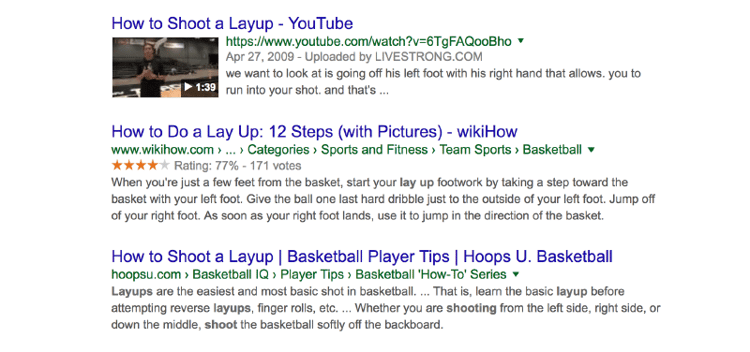
Skip this step, and you'll be missing out on potential Google search traffic in addition to the obvious YouTube traffic.
Here's a look at the types of keywords that generate video results on Google's first page:
- How-to keywords (“how to wash your dog”)
- Reviews (“HubSpot review”)
- Tutorials (“editing with Photoshop”)
- Fitness (“basketball layups”)
- Funny videos (“cute cats”)
Begin your video keyword search the same way you would your typical keyword research. Using a tool like Google's keyword planner to help identify the words and phrases your target audience is typing into search. Once you have your list, determine which keywords deliver page one results, as shown in the screenshot above.
Once you’ve found some decent video keywords, go back to your keyword planner and evaluate the search volume for each keyword. Target the keywords with 300 or more average searches per month, and let those keywords inform the video content you produce moving forward.
3. Prioritize Quality
This one isn't exactly an optimization hack, but it's critically important.
As previously mentioned, many of YouTube's ranking signals aren't directly within your control--they are based on viewer engagement.
YouTube puts significant weight on two particular user experience signals: Watching, Subscribing and Liking.
While reminding viewers to "like it, if they liked it" at the end of every video is a great idea, you won't get anywhere without providing a good experience.
While you don't have to invest in a professional videographer for every video, you should at least have:
- An HD camera (your phone at the least)
- Some lighting
- A decent microphone
- An interesting background
The bottom line: If your video isn't enjoyable, it won't get watched, and it won't get ranked!
4. Optimize Video Elements
Once you have edited your high-quality video content, it's time to optimize it for YouTube.
The good news? There really aren't that many things to optimize.
Video Title
- Make it at least 5-words long.
- Include the keyword without blatant keyword "stuffing."
- Experiment with placing the keyword at the beginning of the title for better results.
- Don't put your name or "episode number" in the title.
Description
- Place your website link at the very top of the video subscription to maximize click-throughs.
- Include your keyword phrase within the first 25 or so words.
- Sprinkle your keyword phrase throughout 3-4 times.
- Make the description detailed, longer than 250 words.
Tags
- Create tags that tell viewers what your video is about.
- Create more tags that include common keywords and search phrases.
- These tags allow your video to pop-up in the sidebar as suggested content.
Pretty simple, right?
5. Create Playlists
Another simple way to get more SEO power is to organize your channel's videos into playlists. A playlist helps YouTube better understand what your content is about. The more context YouTube's algorithm has, the better it can help you get in front of people.
For example, check out how NASA has organized their Youtube videos into subject-specific playlists.
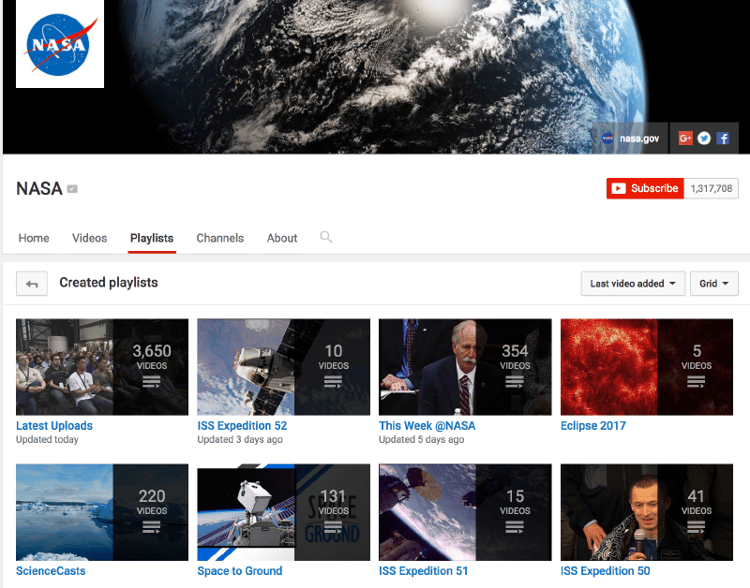
Not only does this create a better user experience, it also helps to drive more views.
6. Promote Your Videos
Finally, you'll want to promote your optimized YouTube channel and videos. Unless you have a huge social media following to begin with, your best bet is turning to social question-answer sites.
Quora, Reddit, and Yahoo!
Answers are some of the Internet's most popular sites for obtaining person-to-person advice and suggestions. The key here is sincerity: Unabashedly promote your videos in irrelevant places, and people will see right through it.
Here's a quick primer on how to drive traffic using Quora (one of the most underrated methods):
Simply, search for a question related to your video's topic and share.
Another quick tip? Link to your most recent video in your email signature. If you send and receive a lot of emails, this will surely boost traffic.
Optimizing YouTube Videos Is Easy
If you follow the advice in this article, it won't be long until optimizing videos on YouTube becomes second nature. You'll know what works best, and how to quickly upgrade the SEO of each video you post.
Beyond the tweaks you can make around finding the video, remember that the quality of the video you publish is more important than SEO. Regardless of how perfectly you optimize the video, if people don't like watching it, or if it doesn't bring more customers, what's the point?
One of the top problems we have seen companies struggle with is brand voice. They make videos with no consistent experience - which makes the brand feel disjointed and scattered. Think about it, what would you do if you went to Apple's website and saw sloppy, cluttered design - you would probably have to double-check to make sure you were in the right spot.
This is such a big deal across the board (not just on video), that we've created a brand voice guide. It will help you discover your brand voice, and stick with it across all your content. Download it for free below.