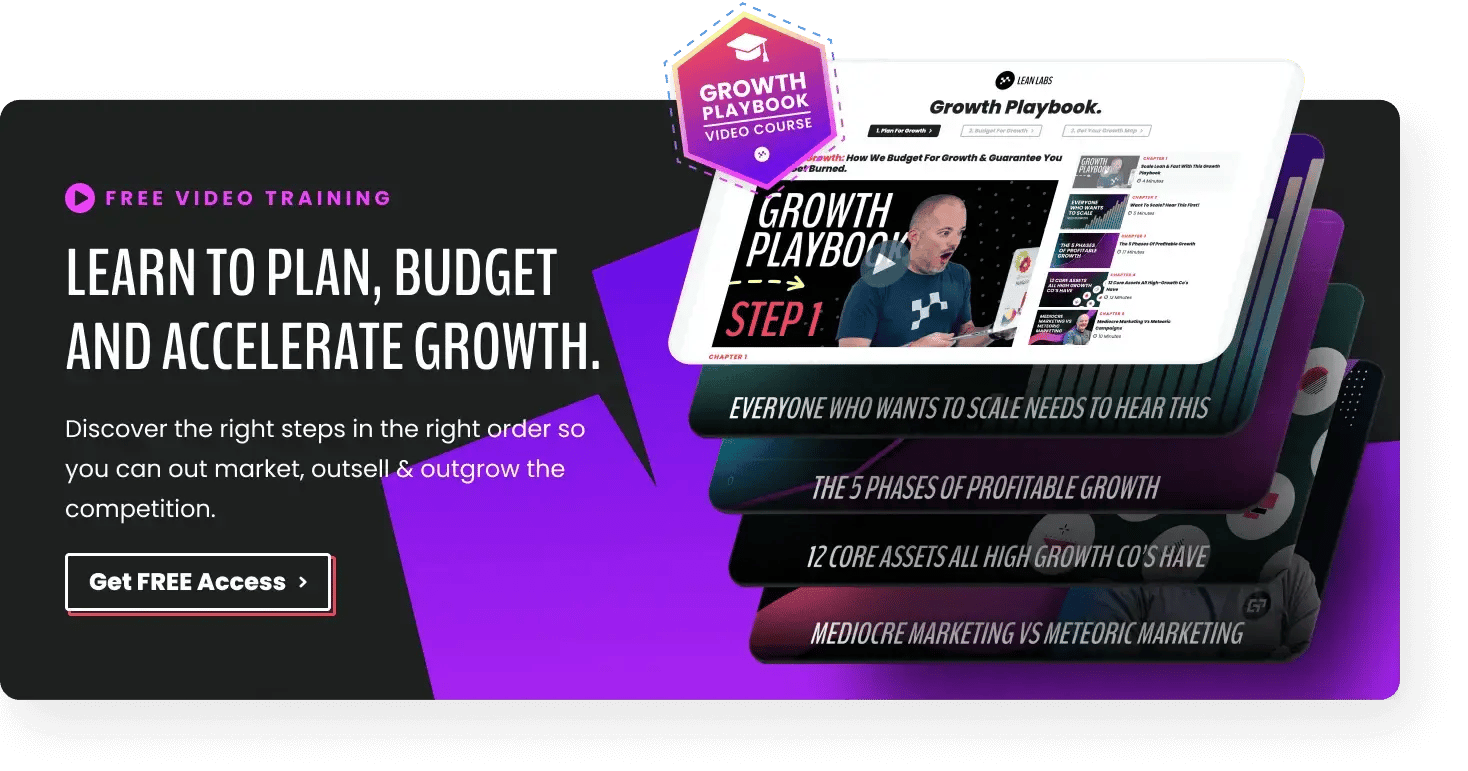6 HubSpot Workflows You Can’t Afford Not To Use
Would you buy a convertible without putting the top down? Of course not.
Imagine paying for the features of a convertible—the ability to feel the wind in your hair and the sun on your face, while also having the option to put a roof over your head when the rain hits—without actually enjoying them.
You might unknowingly be doing exactly this with your CMS.
HubSpot is feature-rich. So feature-rich that you might miss out on its full capabilities without even knowing it.
One of its defining features, especially for marketing teams, is workflows. They’re not just a buzzword.
A workflow is an intricate system designed to nurture and qualify leads, ready to hand off to sales when those leads are ready to buy.
There might be some initial heavy lifting, setting up the workflows in the beginning. But once they’re set up, you’ll save time and free up your marketing team to work on driving growth in other areas.
This article outlines six workflows that you can’t afford not to use. They’ll help you score, nurture, and delight your customers so you can focus on growing your business.
2. Lifecycle Stages
You want your entire team to know where a prospect is in the buyer journey. Ideally, you need a smooth handoff from marketing to sales.
When everyone on the team knows where a prospect is, you avoid silos and friction.
You can create and customize your own lifecycle stages or use the default option on HubSpot.
- Subscriber - Subscribed to your blog or newsletter
- Lead - Converted on your website or landing page
- MQL - Your marketing team has decided they are ready to continue the journey to the sales team
- SQL - Your sales team qualifies an MQL as a potential customer
- Opportunity - A contact who is associated with a potential deal
- Customer - A contact with at least one closed deal
The process is visual.
To set up the lifecycle stages in HubSpot, you’ll drag and drop the different stages of the customer journey onto the workflow canvas, and connect them with arrows to show the progression from one stage to the next.
Each stage will have a trigger. For example, when a potential customer fills out a form on your website, they become a lead.
You’ll then have rules for what makes them an MQL and move them along the buyer journey.
You’ll also set up the actions you want to take at each stage. These might include tasks such as sending an email, assigning a lead to a sales rep, or updating a customer’s record in your CRM.
3. Internal Tasks
It’s easy to miss opportunities when you’re juggling multiple clients. Without accurate automations, leads can fall through the cracks.
Internal task workflows remind or nudge the right team member that they need to follow up.
Internal workflows improve efficiency, reduce manual workload, and streamline communication.
For example, suppose you want to notify one of your sales team when a lead takes a specific action.
In that case, workflows allow you to trigger a notification email to that salesperson to give them a heads-up that the action needs to be completed.
You make the rules. And you can get creative. Let’s say a customer’s subscription is set to expire.
You can set up a workflow to trigger when a customer’s subscription end date is within 30 days and sends a notification to the customer success manager via email and Slack.
The notification includes:
- The customer’s name.
- The subscription end date.
- A link to the customer’s account page in your CRM.
Your customer success manager can take action without needing to search your CRM manually.
4. Lead Scoring
Firstly, what is lead scoring?
Put simply, it’s a way to identify if a lead fits your ideal buyer profile. Based on a combination of their behaviors, your ideal customer profile, and firmographic data.
You then assign a numerical value to your lead based on their likelihood of becoming a customer.
If a lead’s score reaches a certain threshold, the workflow will trigger specific actions, such as sending a notification to the appropriate sales rep or updating the lead’s record in the CRM.
Using a lead scoring workflow, you can prioritize your team’s efforts. The workflow notifies your team if a lead is highly valuable, allowing them to focus on the most promising deals.
They can create smart lists and send helpful and relevant content using lead scoring to trigger your lead-nurturing workflow.
It’s all connected.
5. New Customer Welcome Workflow
In B2B and SaaS industries, an excellent onboarding experience is crucial. Remember, your customers can’t hold your product in their hands and test it out.
Related: Lead Generation for SaaS Companies: 5 Innovative Strategies
They probably start with a free trial or freemium version of your product, and if you want them to turn into a paid customer, you’ve got to do everything you can to delight them.
Workflows allow you to create rules for new customers and ensure they get the right communication at the right time.
A simple process might include
- Adding them to a new customer list
- Changing the contact owner from a sales rep to a customer service employee
- Kicking off an onboarding email series
- Setting the lead status to closed and ensuring they don’t receive marketing emails (unless it’s promotions-based or further educational emails)
A personalized and seamless onboarding process goes a long way when building a strong relationship with your customers from the outset.
Customers who feel valued and supported are more likely to continue doing business with you.
Pro tip: use a new customer welcome workflow to introduce new customers to your other products and services. You might upsell or cross-sell them on additional offers.
6. Re-engage Lost Deals
Not all lost deals are lost forever.
It’s good practice to stay in touch with potential customers that didn’t buy. Well-timed emails might entice them to re-engage. Perhaps they weren’t in a position to buy before; they might be now.
Re-engaging can get tricky because it depends on the ‘lost’ reason. But if you factor that into your workflow, it can work well.
Look for opportunities. Why did you lose the deal? Was there a specific issue or obstacle that caused the deal to fall through?
Understanding the reasons behind the loss can help you develop a strategy for re-engaging the customer.
Be smart here. Identify and prioritize more valuable deals.
For example, if a prospect doesn’t buy because there’s a feature missing in your product, perhaps you add that feature and reach out when you do.
An email campaign is an excellent way to bring customers back into the fold.
HubSpot Workflows: Stop Customers Falling Through the Cracks
These are just a few workflows you can build to make the most out of HubSpot.
At Lean Labs, we use HubSpot and its workflow capabilities to set all of our clients up for success.
We show you exactly how to set up HubSpot so that it works for your ideal customers. Picture someone converting on your website; what journey do you want them to take?
Create workflows based on that. Then automate marketing and sales tasks to ensure leads don’t fall through the cracks. Use reports to help you see what’s working.
Is there a part of the journey where leads fall off? How can you optimize your workflows?
The best way to succeed with HubSpot is to set it up the right way the first time. Want to know how to do that?
Book a HubSpot Meeting today and let us help you nail your setup and even save 60% in your first year.