Despite the importance, a lot of people skip this critical step. In the haste of getting a site up and making it look perfect, all of the customer research, messaging and content development falls to the wayside. It's where websites are won and lost. Then, you're stuck with a site that doesn't live up to your expectations.
VIDEO INSIGHTS
Learn The 4 Pillars Of A Winning Website.
Watch the FREE video training to learn:
- The #1 marketing mistake most websites make
- Four pillars of a winning website
- A step-by-step process to apply these pillars to your site
Thanks for submitting the form!
We'll review the information you've submitted and respond to you just as soon as possible.
The Importance Of A Website Outline
I like that expression about eating an elephant. A bite at a time, right? It's the same with building a website. Like any other goal, creating a site requires a plan. It requires patience and commitment. You wouldn't sit down and write a book from start to finish without a plan. You wouldn't attempt Everest.
Those may seem like hyperbolic examples, but the importance of a great website can't be understated. It will dictate the success of your business. Without an exceptional site, you won't experience long-term growth. You won't hit your objectives. And with that in mind, creating a website outline and strategy to guide you is the logical next step.
Here's how to make it happen.
Step #1. Refresh Your Buyer Personas
HubSpot has a buyer persona template, and we have one that we use in-house. I prefer ours because it's in-depth without being longer than a page. I find that makes it easier to organize and maintain our customer information. We have enough to know their preferences and objections without going overboard.
No matter which template you use, it's essential for your personas to have a few characteristics. First, they need to be semi-fictional. You want to base them on real people, but you don't want to portray an actual customer. Second, you want to use real customer behavior and insights to complete each template.
There are a few ways you can uncover those insights.
Locate Customer Watering Holes
Depending on your audience, watering holes can include company blogs, annual conferences, meet-up groups, newsletters, Facebook groups, hashtags, forums, and in communities centered around industry experts and influencers. It can also be a specific location, such as a city where there is a significant industry presence. Essentially, a watering hole is a place for your audience to converse, meet, and work.
As simple as it sounds, the best place to start looking for watering holes is Google. Start with broad searches that relate to your industry and narrow it down. There are a few key phrases that can help, including "reviews," "community," "advice," "problems," and more.
Study Industry-Relevant Forums
There are a ton of forums and social sites you can use to extract customer insights. A few popular ones include Reddit and Quora, LinkedIn Groups, Q&A sessions, comment threads and more. I know that I gripe on Twitter and specific Facebook Groups, so if I were your customer, that's where you could find a lot of my candid thoughts.
However, with so much conversation happening online, it can be challenging to find what you're looking for unless you have a social listening tool. You can conduct some social listening with HubSpot, but if you need to do long-term listening, a more robust social media tool is Hootsuite.
Overall, using social listening, companies can follow industry buzzwords, brand names, keywords, product names, and competitor names. With these tools, you can also uncover valuable forums where your target audience converses and regularly share insights.
Refer To Review Sites
If you work in SaaS or have a startup, you can look at sites such as G2Crowd, Capterra, and TrustRadius to read reviews about similar products and competitors. A lot of review sites offer sophisticated filtering capabilities, such as categories, products, discussions, keywords, industries, and more. Even by looking up HubSpot on G2Crowd, you can gain access to a ton of candid feedback about the product.
Here's what one validated reviewer had to say.
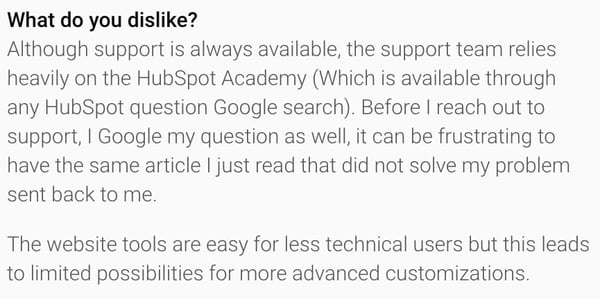
Many reviews will provide feedback like this, highlighting the primary features and benefits of products they find the most useful. You can use information about your ideal customer's current product or temporary solution, and use those insights to inform your research.
Conduct Customer Interviews
You may have a pretty good idea of who your customer is, but one-on-one customer interviews can provide even more clarity. Often, when I conduct these conversations, I learn about how the product or service fits into their day-to-day process. I get feedback about creative uses of a product and customer share their frustrations.
There isn't necessarily a wrong way to conduct a customer interview. It's an incredibly useful exercise that can inform marketing and sales collateral, and inform updates and improvements. To conduct these interviews, you can talk to previous or current customers or even leads that failed to become customers.
If you don't have a lot of customers yet, you can also conduct through to ideal customers within your respective industry.
Send Out The State Of Survey
In the marketing world, there is an annual survey that HubSpot sends out to customers, leads, and subscribers. It includes over 6,000 customers from various industries with different titles, backgrounds, and skills. Then, they turn it into a comprehensive report called The State of Inbound.
The survey asks questions about the marketing initiatives we're using, our plans for the next year, our challenges, and so forth. It's a great offer, but it's also a fantastic way to generate brand awareness in a new audience. You can also learn a lot about your customer.
The goal is to avoid assumptions. Your buyer personas will inform all of your website decisions and impact your sales and marketing initiatives. Once you finish the research, you can also use a document called The Customer-Centric Business Model Canvas.
The framework helps you document all of your findings of your customer and stores it in one template. Over time, you can refresh and optimize these documents.
After completing these documents, you're at a good starting point for your website outline. It includes a few critical stages.
Step #2: Complete The Buyer Journey
The buyer journey will dictate your entire website. Aside from your buyer persona and supporting customer research, it's one of the most critical foundational pieces of a website outline.
It helps us build out the buyer journey that makes the most sense for our audience. For each stage, you will brainstorm the content, material, and collateral that will best support that step.
Step #3: IDENTIFY YOUR LEAD MAGNETS AND OFFERS
After you go through the buyer journey (and do it very well), you're in a great position to identify your lead magnets. Although you're not working on your content strategy yet, it's essential to plan lead magnets and offers for your website outline. They will inspire landing pages and website pages.
Eventually, they will also support your content strategy. From the beginning, you will need to select offers that will attract your ideal customer. To convert leads into customers, you will need extremely enticing offers that relate directly to your product or service will suffice. From there, you can decide on every call-to-action and conversion points that will move your customer from page to page.
Awareness
During the awareness stage, you want content and supporting pages that will attract leads for the first time. A lot of people also refer to this as the discovery stage. Typically, at this step, the content you want to develop will provide answers to the questions that your leads are asking. And you want those responses to be the best they can be.
At this very first step, there are specific types of content that perform very well. They can be blog posts, downloads, podcasts, and webinars. When you're brainstorming content at this stage, ask yourself:
- What questions are your customers asking?
- What is the right inbound content to answer each question?
I recently converted on this offer from CoSchedule for a free download with 500+ emotional headline words.
I loved this offer because it gave me something incredibly valuable that I use whenever I write. At no point does CoSchedule try to prompt me to sign-up for a trial or anything, they give me something for free.
Interest
We call the interest stage the hook. It's something irresistible or incredibly helpful that your target customer cannot resist. Free guides, how-tos, and best practices do well at this step. If you want to create these types of assets, ask yourself:
- What can you offer that would be irresistible to your target customer?
- What would your customer be excited to download because it's so valuable?
When I was deciding whether or not I would buy my home, I ran through a lot of content geared for the interest stage. It wasn't all good and ultimately, did not help with my decision.
However, this video about Home Ownership vs. Renting is an excellent example of high-quality content that gives the visitor knowledge.
You can use video marketing to support nearly every stage, but I think it can provide a lot of insight to a potential customer in a short time.
Desire
After you entice your customer with content that supports the awareness and interest stage, you want to reel them in. You want to scratch their itch. You can do this using live demos, buyer guides, and other content offering your expertise without pushing them towards your product.
At this point, all you want to do is provide options. Essential questions to ask to generate content at this stage are:
- We want to pull them in by continuing to deliver value, attracting them as a volunteer, and gently lead them to our solution.
- What content will scratch their itch so well that they want to learn more about us?
HubSpot has excellent video demonstrations on their YouTube Channel, which are perfect for reeling people in that need help with their inbound marketing or sales. While a lot of brands do a simple screen share, HubSpot goes above and beyond with videos like Introduction to HubSpot CRM. It acts as a demo.
The best part? The HubSpot CRM is free, so you can go right from this video and start using it.
Consideration
At the consideration stage, you will help your customers understand the value of what you offer. Customer testimonials and references are great for this stage. On your website, this can translate to a page of reviews. But you can also provide more in-depth customer stories and case studies that demonstrate the benefits people can get for your product or service.
You want to brainstorm all of the ways you can show (not tell) how your product or service is so useful.
- How do we transition from delivering value and building trust? How do we use that trust to help the customer understand what we have to offer?
- What’s the best way for them to grasp the value of our solution?
I like Slack's collection of customer stories. It's a whole separate part of their website outside of their blog, so the content seems like it's of a higher caliber.
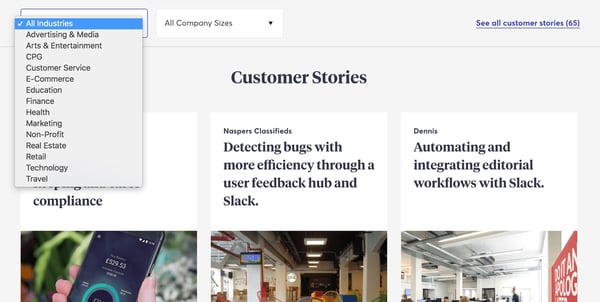
You can also sort through the material by industry and company size. If a potential customer wants to see how other companies in their field use Slack, for instance, they can browse through those assets. At this stage, any wavering customer could be easily swayed based on one single review.
Decision
Finally, at the decision stage, you bring it all home. Content like pricing, personalized demos, and trials perform well. You want to create calls to action that will entice your target customer to come to the table. At this point, it's important to ask questions such as:
- What signals can we use to know when a customer is thinking about buying?
- What can we do to lower obstacles and barriers to purchase?
- What are our decision phase offers & CTA’s?
It's not easy to create content for this stage. But if you have enough customer data and study your competitors, you can start to identify signs that a lead is ready for a sale.
Step #4: Determine Your Must-Have Pages
To keep your website outline lean, you will need to focus on a few must-have pages. These are only the pages you need when you first launch, but a lot of people get carried away here. They include contact pages, pricing pages, buyer journey pages, belief pages, legalese pages and more. And of course, you need a killer home page.
Here is an overview of the essential pages that work for most websites:
Home Page
An excellent homepage will include your unique value proposition, your navigation, a definite next step, a few proof points, and more. One of my go-to examples for a website homepage is Lemonade, an insurance company with exceptional homepage messaging and intuitive user flow.
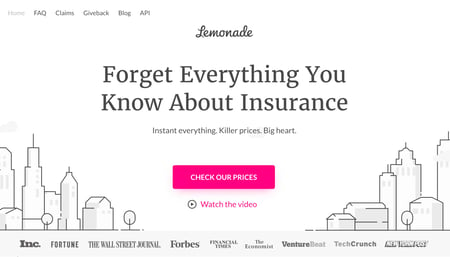
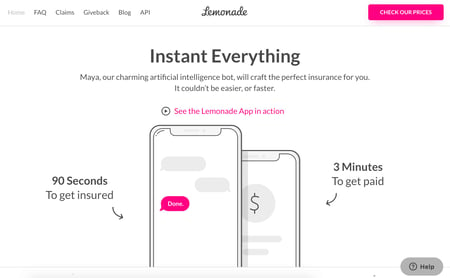
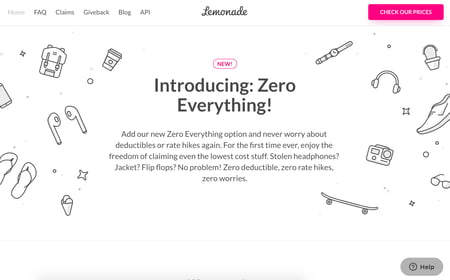
From top to bottom, Lemonade does a fantastic job of communicating the value of their service in a way that doesn't feel forced.
Content Pillar Pages
Content pillar pages are great for attracting organic traffic. The idea is that you pick a broad theme that relates to your primary product or service. It should have the potential to drive a lot of value and expertise. You can select one or two topics to start and use them to inform your content strategy and topic clusters.
HubSpot has a handy tool and strategy that explains how you can get started.
One of our best pillar pages is content that compares HubSpot vs. WordPress. We split the entire page into six short sections that cover the common questions and concerns that people have when they're deciding between the two platforms.
Pages That Sell
Conversion pages make it easy and intuitive for your customers to assess pricing information and learn more about your services. These are the pages that will sell for you and put your customer support and sales team in the best possible position to make a sale later.
I like this example from Detectify. They use minimal messaging and outline their pricing piers perfectly.
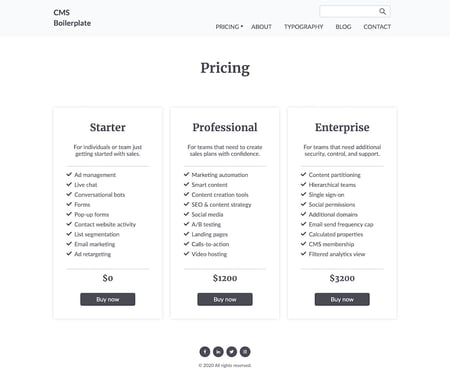
As you can see, these pages accomplish three things:
- What your product or service is.
- Why the lead needs it and the benefit they will get from it.
- How the lead can purchase it.
You can also include steps for leads that aren't ready to buy, such as an opportunity to download a resource or sign-up for a trial. As you can see with Detectify, the additional CTAs are useful for guiding the lead to the next step.
Buyer Journey and Belief Pages
A few of these pages are the landing and website pages that will support the content and offers from your buyer journey. By this step, you should already know which lead magnets and material you're going to build. From there, you will need to decide if you will gate your content or not and how those pages fit in the hierarchy of your website.
From top to bottom, you will need to outline each of these pages to ensure that you have a strong message, call-to-action, and flow. Here are a few particularly excellent landing page examples for inspiration that check off these boxes.
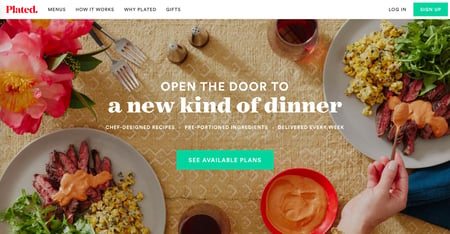

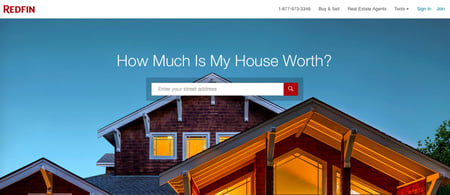
Each page leads with a great headline and guides the user flawlessly through exceptional messaging.
However, these types of pages aren't only for offers. They can also include pages about your primary competencies. Pages that review your areas of expertise are great for expressing what you're passionate and experienced about in your respective industry.

 For us, those areas of expertise include Customer-Centric Marketing and Growth-Driven-Design. We built pages for each of these on our website, and we also link to them from our homepage.
For us, those areas of expertise include Customer-Centric Marketing and Growth-Driven-Design. We built pages for each of these on our website, and we also link to them from our homepage.
The last type of website pages is your legal pages. These often include Privacy Policy and Terms of Service pages. They can also extend to additional security and compliance pages (depending on your industry.)
Step #5: Make A Site Map
By the time you get to your sitemap, you already know which website pages you need. You have your offers. You've planned out the buyer journey. Now, it's time to plan out how it will all come together. The sitemap is the structure of your site and will dictate how everything flows together.
There are a variety of tools for sitemaps, but we use Slickplan. In the very early stages of your build, it will look similar to this:

The homepage is at the top and every page beneath branches out from it. For instance, on ours, we link pages for Customer-Centric Marketing and Growth Driven Design out from our homepage. We prominently display both pages above the fold.

It continues from there. The sitemap should list all of the pages you're planning on building. They need to connect in a way that aligns with the buyer journey, so there are no dead-end pages, and there's a clear path to take. For me, starting with the homepage and planning the navigation first is helpful.
Getting Started With A Website Outline
If you want to build a website that will grow and evolve with your business, it's not going to be an easy feat. It will require a significant amount of time and resources. It won't be as simple as setting up a Wix site, and it shouldn't be. To get the most from your investment, you need to build the right asset the first time. And the website outline is the key to your success.
We use a series of website strategy documents to create our website outlines. To access all of the templates, check out our SprocketRocket Strategy Kit.

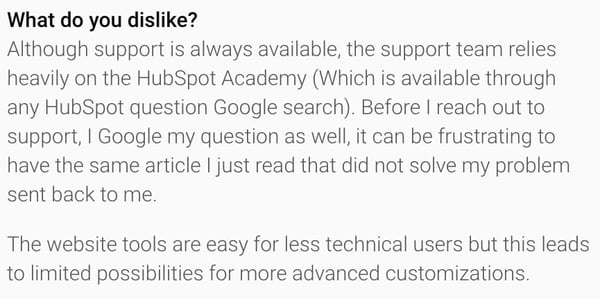
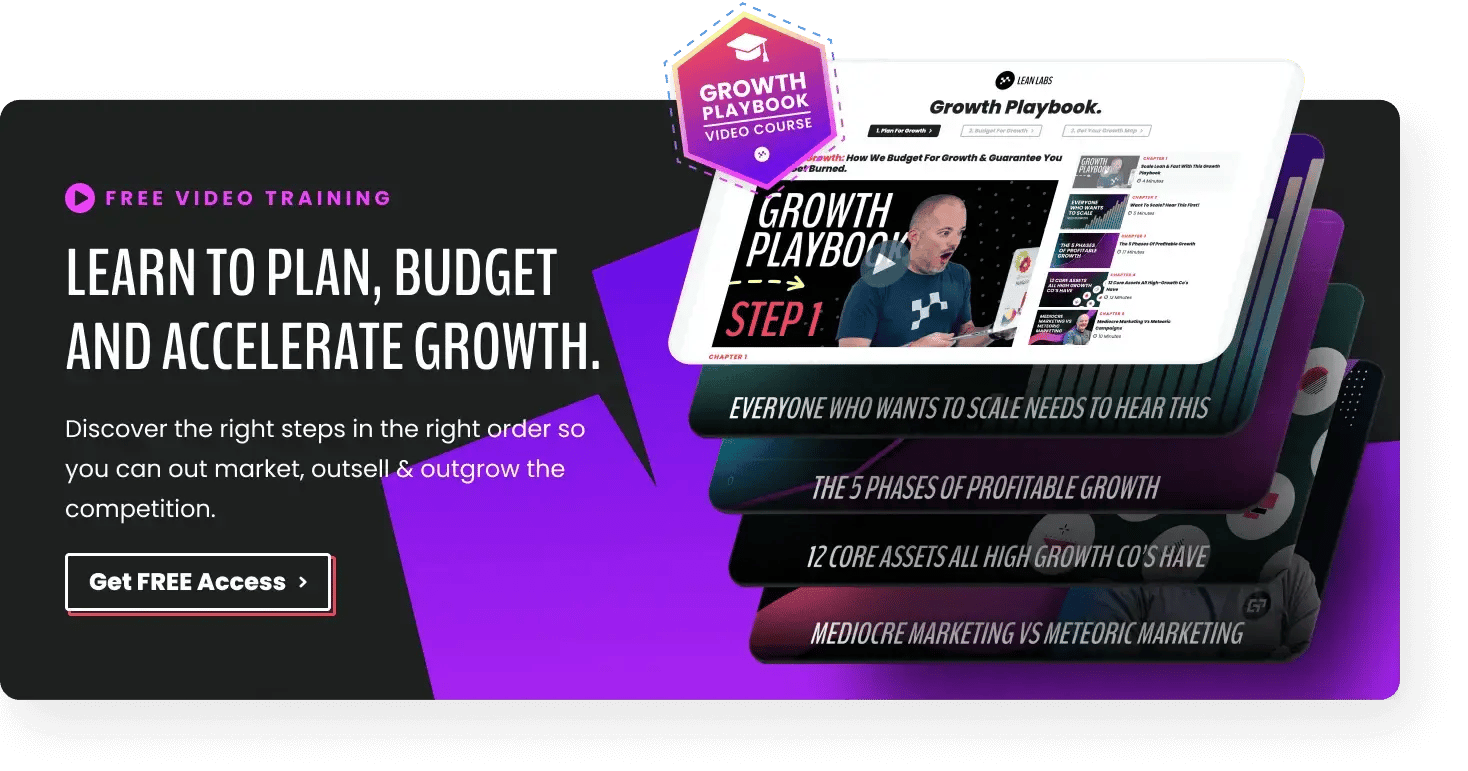
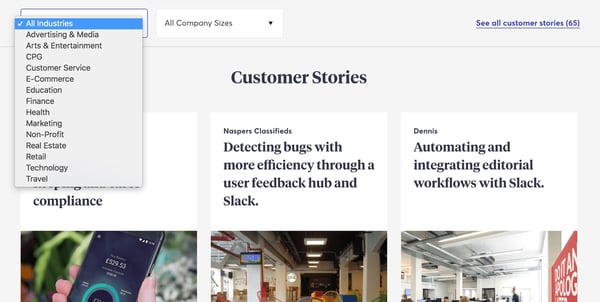
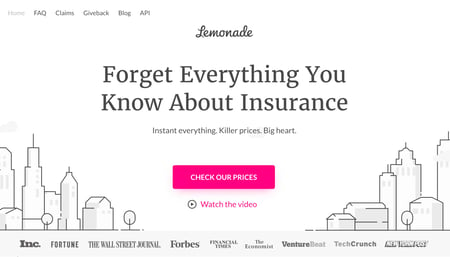
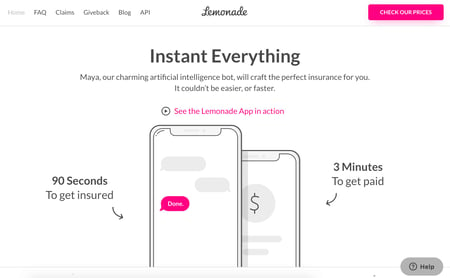
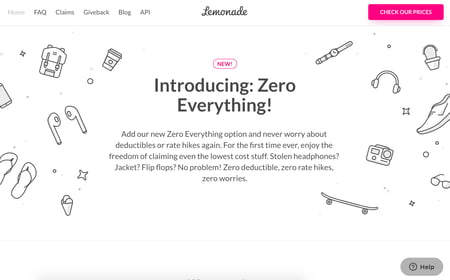
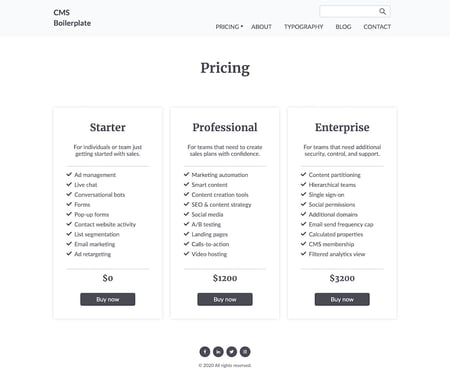
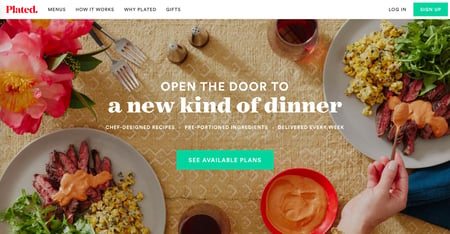

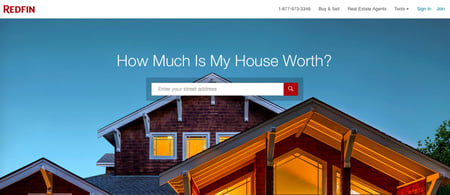

 For us, those areas of expertise include
For us, those areas of expertise include 





